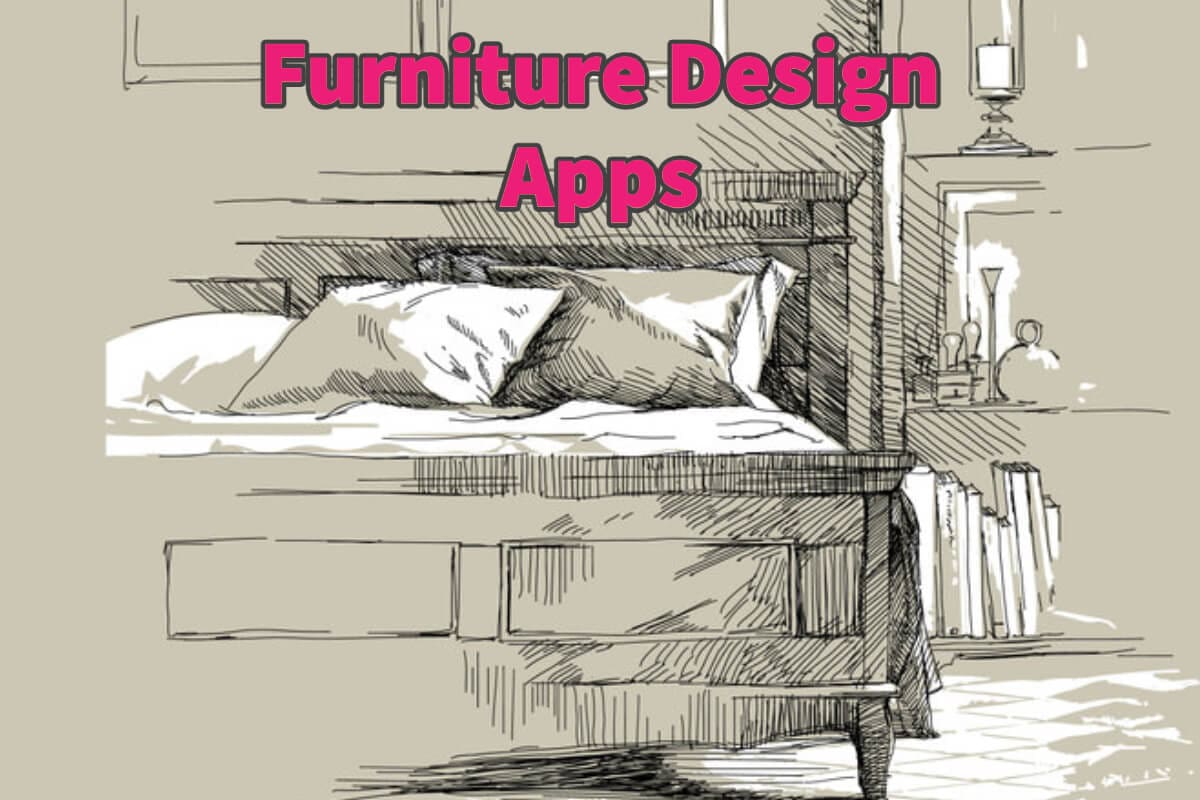To design furniture or home decor products, you can use many different mobile apps for your design process. There are many good furniture design apps you can use on a mobile device.
We use the Procreate App to design furniture and home decor products. We also love the new Adobe Fresco. Sketchbook Inc is a classic design program. If you are looking for a mobile CAD program, we recommend Shapr3D. Solid Edge also has some mobile CAD functions.
Table of Contents
- Recommended Furniture Design Drawing Apps
- Recommended CAD Furniture Design Apps
- Why We Choose These Furniture Design Apps
- Related Content
Recommended Furniture Design Drawing Apps
Furniture Design mobile apps are a great way to sketch or concept design for a piece of furniture or home decor product. These apps allow you to use your Ipad or tablet just like you would a piece of paper and pencil; as the sketch or concept is digital, you will always have a digital copy of the design.
Here are some of our favorite mobile design furniture apps:
Procreate App
We love the Procreate App as it is a great app for furniture designs on a mobile app. The Procreate App is not expensive (under 10 USD for the entire app), yet it can be a great tool to sketch furniture and other home decor designs if you understand how to use it correctly.
Procreate has a very sophisticated color palette, so it is easy to find or input the trend colors that you need. Also, you can use their clipping mask function to put in actual color chips and finishes for a product.
To use Procreate, you must have an Apple Ipad and Apple Pencil; if you do not use Apple products, you need to invest in the Ipad to use the Procreate App.
But you already have the Apple Ipad and Pencil; it is worth paying the 10 USD for the App and exploring how Procreate can help you with your furniture designs.
To discover more about how the Procreate App can help you with your furniture design needs, you can read Procreate For Furniture Design, 1 Furniture Shape, And 12 New Designs by clicking here.
Adobe Fresco
If you are an Abode user, Adobe Fresco is another great furniture design mobile app. Like Procreate, this was originally designed only for the Apple Ipad, but the recent releases of Adobe Fresco allow it to be used with both the ISO and Windows platforms.
Adobe Fresco is a vector and raster graphics editor. Adobe developed the app for digital painting, but like Procreate, you can use it for digital painting and product design.
Adobe Fresco offers basic photo editing, layering, and a variety of brushes. You can draw, paint and sketch with the Adobe Fresco.
This is a relatively new Adobe program, so we expect Adobe to continue developing it like many Adobe programs. A great thing about Adobe Fresco is that your work will save on your Creative Cloud, which means you can use the design on other Adobe programs.
Adobe offers both a free and a premium version of the program. If you already have the premium Adobe account, you can download the program from Adobe to use on your Ipad or Tablet.
Sketchbook Inc.
Autodesk used to own Sketchbook but recently sold it. The new company is Sketchbook Inc. Sketchbook is one of the major mobile sketching apps; you can use Sketchbook to design furniture and home decor product designs on a mobile app.
Sketchbook is usually preloaded on Samsung Galaxy Tablets. So if you do not have an Apple Ipad and have a Samsung Galaxy, Sketchbook is a drawing app you should look at and consider using for your furniture and home decor product designs.
You can download the Sketchbook app at the Apple, Google, and Microsoft app stores.
Recommended CAD Furniture Design Apps
A CAD mobile design apps is a great way to design furniture and home decor products on an Ipad or Tablet. We really love the fact that these sophisticated CAD programs are on a mobile device.
The mobility of the furniture design apps means you can bring your Ipad or Tablet right into a manufacturing plant or factory to work on designs or production.
Because the design programs are on an Ipad or Tablet, it gives you the flexibility to make any adjusts or changes on the go. This flexibility not only saves time but gives you complete mobility with your CAD designs.
Shapr3D
We use Shapr3D as we find it is a truly mobile-based app that will give you full CAD functionality. The Shapr3D app was built and designed as a 3D mobile app.
Shapr3D was designed and built to be used on an Apple Ipad with an Apple Pencil. Recently they rolled out a desktop version and other types of technology it can be used on.
The app was also built by furniture and product designers to be used by furniture and product designer. Shapr3D has many great training videos to help you design furniture and other products in 3D or 2D.
For a mobile CAD program, Shapr3D is a compelling program. It is compatible with all major CAD software such as Solidworks, AutoCAD, Rhino3D, Fusion360, and CATIA.
With their fully paid plan, Shapr3D allows you to export your designs into various file formats, including X_T, STEP, TGES, OBJ (with colors), STL, DWG, and DXF.
There is a free version of Shapr3D, but the free version limits how many designs you can do and what format you can export those designs.
To learn more about Shapr3D, read Why Is Shapr3D So Expensive? Is Shapr3D Worth It? by clicking here.
Solid Edge By Siemen
Siemens has software called Solid Edge. This software is mainly desktop software but can also be used with the cloud, Andriod, or Ipad.
This powerful tool offers 2 D Drawing, 3-D imaging, and CAD Tools.
Because this software is mainly for the desktop, it is not a true “app” for a mobile device, even though you can use it on a mobile device. But since it has mobile functionality, it is a CAD program that furniture designers can consider using for CAD needs.
Why We Choose These Furniture Design Apps
When we searched for furniture design apps, most of the apps people recommended were very good for Interior or Exterior Design. Applications like Google Sketch Up that Google purchased to integrate with Google Earth are an example of a great apps if you need to have Google Earth as part of your design process.
But when we speak about furniture designs apps, we are looking for an app that can help you sketch out a furniture design concept or do a CAD drawing for a piece of furniture on a mobile device; designs you can do primarily on an Ipad or Tablet. The desktop or laptop computer still offers many great furniture or product design programs.
We believe that the future of furniture and product designs will be on mobile devices such as an Ipad or tablets. These mobile devices continue to become more powerful and one day may replace desktop or laptop computers.
That is why we believe furniture and home decor product designers should all learn and master some of these mobile apps.
At Mondoro, we create, develop and manufacture home decor and home furnishing products in Asia.
Find out more about how Mondoro can help you create, develop, and manufacture excellent home decor and furniture products – don’t hesitate to contact me, Anita. Check out my email by clicking here or become a part of our community and join our newsletter by clicking here.
Mondoro gives out a FREE Lookbook to anyone interested. You can receive a copy of our latest Lookbook by clicking here.
Listen to our Podcast called Global Trade Gal. You can find it on all major podcast platforms. Try out listening to one of our podcasts by clicking here.
Subscribe to our Mondoro Company Limited YouTube Channel filled with great videos and information by clicking here.
Related Content
How Do I Self-learn 3-D Modeling?
To self-learn a 3-D modeling program, you need to have the right equipment, an actual 3 D program for you to learn, and enough self-learning videos or manuals for that 3D program so that you can actually learn and master the program on your own.
You can discover more by reading How Do I Self-learn 3-D Modeling? Why Shapr3D Is Our Pick by clicking here.
Why Use Procreate for Home Décor Accessories Designing?
Procreate is a powerful Apple app with many Photoshop features, but it is more user-friendly than Photoshop. Procreate allows you to design a home decor accessory item, and then with a few quick adjustments, you can quickly view the same product in a variety of finishes and colors. Procreate is very user-friendly and is a tool that can help any home decor designer, interior designer, importer, and manufacturer.
You can discover more by reading Why Use Procreate for Home Décor Accessories Designing? by clicking here.