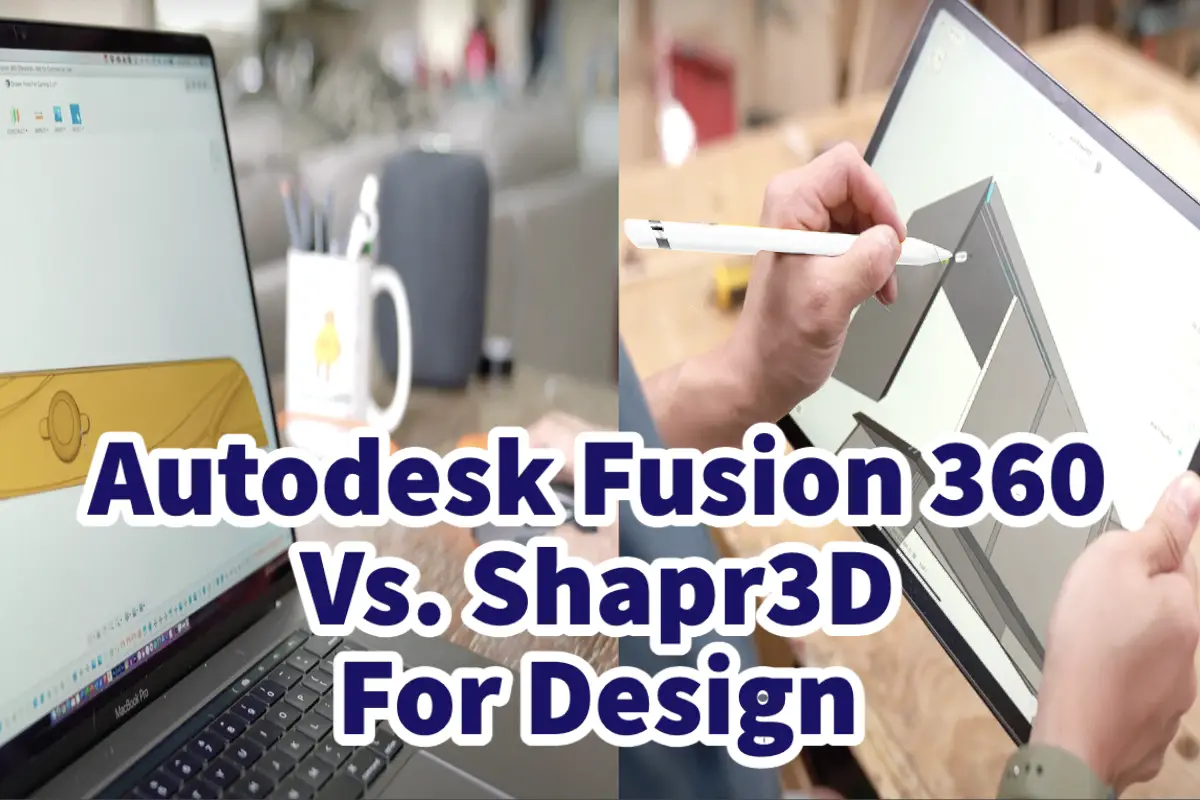When many people learn to use a 3D program, they wonder if they should use Autodesk Fusion 360 or Shaper 3D.
Autodesk Fusion 360 and Shapr3D are both CAD or 3D modeling programs. Autodesk Fusion 360 is a cloud-based desktop modeling program with an app that you can use to collaborate with others through sharing, viewing, or commenting on designs. Shapr3D has a fully functioning 3D modeling or CAD app that works on the Apple iPad with the Apple Pencil computer and other platforms. Shapr3D now also offers some desktop versions of their design program.
Table of Contents
- Fusion 360 Vs. Shapr3D For CAD Design
- About Learning Autodesk Fusion 360
- Our CAD Computer Pick Program Is Shapr 3D
- Frequently Asked Questions
- Related Content
Fusion 360 Vs. Shapr3D For CAD Design
Fusion 360 and Sharpr 3D are 3D or CAD modeling programs; they have become critical 3D programs.
One of the main differences is that Autodesk Fusion 360 is mainly a cloud-based desktop program with an app used on Android and IOS mobile devices. The Fusion360 app will enable you to share, view, and comment on designs you have already produced on the desktop.
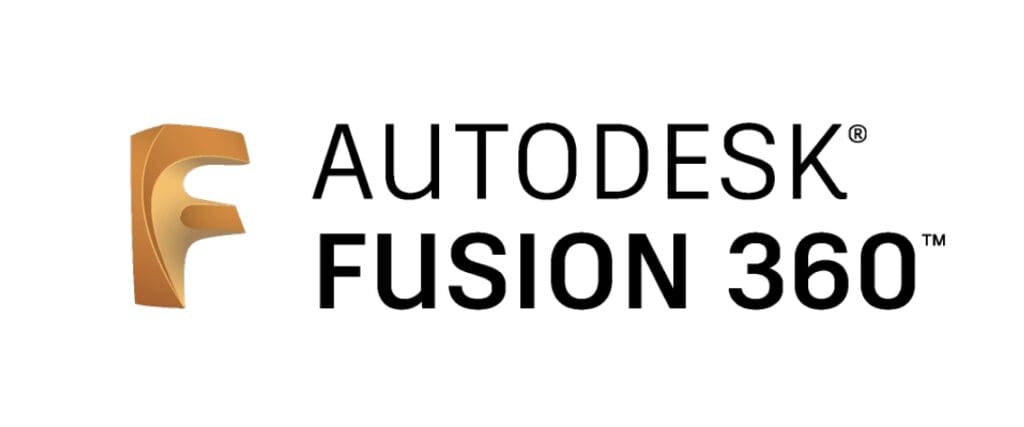
When using the Fusion 360 program, you would do your main design work on the desktop and use the mobile app to collaborate on the drawing when away from your desk.
Fusion 360 is excellent for mechanical or technical designs, but it is more restrictive to sculpt 3D models or do more artistic work. Those who find it easy to learn Fusion 360 usually have an excellent background in CAD software.
Fusion 360 has a limited free version, so you must buy their yearly or monthly subscription to use it for more than a few drawings.
About Shapr 3D Vs. Fusion 360 CAD Design
On the other hand, Shapr3D is a CAD or 3-D modeling app first created on the iPad using iPad technology and software; they now also offer a desktop version, and other versions are constantly rolling out. Designing with Shapr3D is intuitive; you draw shapes directly on an iPad like you were working with a sketching pad and pencil.

With Shapr3D, most designers use the iPad for creative designs, not the computer program. If you have a lot of CAD experience and are used to designing CAD or 3D on a computer, you may not like the Shapr3D program.
On the other hand, if you are like me and want to draw on a screen as you would draw on a sketch pad and paper, you may like the feel of Shapr3D.
Shapr3D offers a lot of great videos to help you learn their program.
Shapr3D, like Fusion 360, also has a free version, but to do much with the Shapr3D program, you will need to buy a yearly subscription.
Both programs will require a subscription for you to use and use all the functions they provide.
About Learning Autodesk Fusion 360
Fusion 360, known as Autodesk Fusion 360, is a cloud-based 3D modeling program for CAD, CAM, CAE, and PCE software. This program is set up for product design and manufacturing applications.
Here are a few things about Fusion 360 and Learning Fusion 360
- Mainly a desktop program
- It has a Fusion App that allows you to collaborate and view 3D images on the go. You use the desktop version to design and then use the Fusion 360 app for collaboration.
- To quickly learn Fusion 360, you should have previous CAD computer experience; the people who say it is easy are those with a lot of CAD experience and know other CAD programs. So if you do not have CAD experience, learning Fusion 360 can be a steep learning curve.
- Autodesk offers a huge amount of videos in their learning library. You can go onto their website and find an array of videos about their program and how to use it; if you decide you want to learn Autodesk Fusion 360,, you will not be in short supply of resources to learn from.
- You can also find many videos on YouTube to help you learn Fusion 360, even if you are an absolute beginner.
Fusion 360 has a mobile app that allows you to use the program when you are not at your desk or on-site.
Here are some things about the Fusion 360 app
- The Fusion 360 app is free, but you must sign in to your Autodesk Fusion 360 account.
- The Fusion 360 App has three main functions which are:
- View – View allows you to view the documents you have already created on your desktop version of the program.
- Comment – Comment allows you or others working on the document to comment directly via the Fusion 360 app.
- Share – The Fusion 360 App allows you to share your comments or markups that you have made. The app will enable you to share this with others easily. The app gives you a lot of ways to share the drawing by email, on the cloud, or even via social media.
- View – View allows you to view the documents you have already created on your desktop version of the program.
For the Fusion 360 app, designing is not listed as a function; it is best to do your design on a desktop, not on an iPad or mobile device.
Our CAD Computer Pick Program Is Shapr 3D
I have chosen to learn Shapr3D, even though I have no other CAD experience. One of the reasons I decided on Shapr3D is that it is a very intuitive program.
I tried to learn some other CAD and 3D programs, but I gave up each time I wanted to understand them as I found it very cumbersome. If you are a college student and in a University program where you will take a few semesters to learn a CAD program, you may find that you prefer to design on a complete desktop program; one of the things that appealed to me about Shapr3D was that it was also on an Ipad.
You will need a good quality iPad to design with Shapr3D, and we recommend you invest and get an Apple Pencil. An Apple pencil is tested to work well with the iPad and Shapr3D programs.
Logitech is The other brand that does well with all Apple products. I have not personally used the Logitech Crayon with the Shapr3D, but I use other Logitech products with my Apple products without any issues.
Reasons Why We Love Shapr 3D
The digital world is ever-changing and creating a high demand for innovative solutions. Shapr 3D CAD program is a revolutionary application that has risen to be one of the leading programs in helping users create stunning designs in three dimensions.
Here are reasons why you should learn Shapr3D
- Intuitive – Sharp3D always talks about how intuitive they are, and I must say that using the program is very intuitive. The program many times knows what you may be doing next.
- Easy To Learn – Learning Sharp3D is more manageable than other CAD or 3-D programs. Learning any CAD or 3D program takes time, but Shapr3D is easier to learn than other programs due to the nature of the interface and how the program works.
- Draw On iPad – All of Shapr3D starts with the sketch. You draw on the iPad or the desktop, but I prefer the iPad. I find this to be a natural way to draw out an object. This makes Shapr3D unique in the lineup of CAD or 3D programs; it fully functions on the iPad or some other devices.
- Design On The Go – If you need to design on the go or design on a factory floor, Shapr3d should be your choice for CAD or 3D programs. It is fully functional on the iPad. There is no need to draw on a desktop or carry a laptop – you can do all your design on the iPad.
- Lots of Videos and Lessons – Shapr3D produces many videos and courses. You can find them on their website, YouTube, and Udemy. To learn Shapr3d, you should master the sketching part of the program and then go on to the 3D and other aspects. Shapr3D also has many courses where you can design and make a product. This helps you a lot if you are looking to design specific products.
- Great Support – I posted some questions on their community and immediately got great feedback. So if you are looking for a way to ask questions, join a community, or participate in a community, Shapr3D has a great community.
- Webinars – Shapr3D has training for webinars where you can watch how products are made and then ask questions. I love this aspect of the training.
- Personalized Training – The Shapr3D also gave us personalized training, which was great. It really helped me to get started.
- Add Finishes to Designs – Shapr3D allows you to add finishes to designs. This makes the designs look very realistic.
- Quickly Share Your Designs – With Shapr3D, you can quickly share your designs with anyone, even if they do not have Shapr3D.
I am still mastering Shapr3D, but I have found it easy to learn and much more accessible than other CAD programs I have tried to understand.
Shapr3D is a great CAD or 3D program for the home furnishing and home decor industry. The program can do all your CAD or 3D programs on your iPad.
If you are interested in seeing how Mondoro can help you create, develop, or manufacture home decor or furnishing products – we would love to talk to you to see how we can help you.
At Mondoro, we focus on creating, developing, and manufacturing home decor and home furnishing products.
Find out more about how Mondoro can help you create, develop, and manufacture excellent home decor and furniture products – don’t hesitate to contact me, Anita. Check out my email by clicking here or become a part of our community and join our newsletter by clicking here.
Mondoro gives out a FREE Lookbook to anyone interested. You can receive a copy of our latest Lookbook by clicking here.
Listen to our Podcast called Mondoro Company Limited. You can find it on all major podcast platforms. Try out listening to one of our podcasts by clicking here.
Subscribe to our Mondoro Company Limited YouTube Channel filled with great videos and information by clicking here.
Frequently Asked Questions
What is Autodesk Fusion 360
Autodesk Fusion 360 is a cloud-based 3D CAD/CAM software that provides a comprehensive set of product design, engineering, and manufacturing tools.
What is Shapr3D?
Shapr3D is a 3D modeling software designed specifically for use on iPads and Apple Pencils, offering a user-friendly interface and intuitive sketch-based modeling.
Which software is better for CAD design, Fusion 360 or Shapr3D?
The choice between Fusion 360 and Shapr3D depends on personal preferences, workflow, and specific project requirements. Both have their strengths and suitability for different use cases.
Is Fusion 360 suitable for professional CAD design?
Yes, Fusion 360 is widely used by professionals in various industries for CAD design, engineering, and manufacturing.
Is Shapr3D suitable for professional CAD design?
Yes, Shapr3D is gaining popularity among professionals, particularly those who prefer working on iPad devices.
Can Fusion 360 and Shapr3D work together?
While Fusion 360 and Shapr3D are separate software, designs created in one can be exported and imported into the other, allowing for compatibility and collaboration.
Which software offers more advanced features?
Fusion 360 offers a broader range of advanced features and capabilities compared to Shapr3D, given its extensive toolset and integration with other Autodesk products.
Does Shapr3D have any unique features?
Shapr3D’s unique selling point is its iPad-based interface, leveraging the Apple Pencil for precise sketching and modeling, providing a natural and immersive experience.
Can Fusion 360 and Shapr3D be used for parametric modeling?
Both software support parametric modeling, allowing users to create designs with associative relationships and easily make design changes.
Is Fusion 360 available for iPad?
Yes, Fusion 360 has a mobile app available for iPad, offering a subset of its features and functionalities for on-the-go design work.
Related Content
Why Is Shapr3D So Expensive? Is Shapr3D Worth It?
Shapr3-D is expensive because it is a program made for design professionals. Shapr3D has many training videos so that you can learn how to design 3-D CAD drawings. Shapr3D can help you create 3-D products for your home decor and home furnishing design needs.
You can discover more by reading Why Is Shapr3D So Expensive? Is Shapr3D Worth It? by clicking here.
How Do I Self-learn 3-D Modeling? Why Shapr3D Is Our Pick
To self-learn a 3-D modeling program, you need to have the right equipment, an actual 3D program for you to learn, and enough self-learning videos or manuals for that 3D program so that you can learn and master the program on your own.
You can learn more by reading How Do I Self-learn 3-D Modeling? Why Shapr3D Is Our Pick by clicking here.