At Mondoro, we believe we have developed a unique home decor and product design process. While our approach is tailored for home decor, it can easily be adapted for various other types of product design. Central to our process is the seamless integration of 3D shapes from Shapr3D into Procreate. This method not only streamlines our workflow but also enhances our creative capabilities.
Working predominantly on the iPad, we find that it provides a natural and intuitive platform for design. The iPad’s ease of use and portability make it an ideal tool for designers, allowing them to create detailed and realistic visualizations of our products. This innovative approach enables us to bring our design ideas to life efficiently and effectively, setting us apart in the industry.
Table of Contents
- Procreate and 3D Design for Home Decor Product Design: Our Unique Approach
- 10 Reasons We Use Procreate To Design On Our 3-D Shapes
- 1. Customizable Finishes
- 2. User-Friendly Interface
- 3. Versatile Design Options
- 4. Pre-Production Visualization
- 5. Cost-Effective Solution
- 6. Portability
- 7. Efficient Workflow Integration
- 8. High-Quality Renderings
- 9. Enhanced Creativity
- 10. Customer Engagement
- Listen To Our Podcast About How Do We Use Procreate and 3D Design for Home Decor? Below or By clicking here.
- Related Content
Procreate and 3D Design for Home Decor Product Design: Our Unique Approach
Technology continues to evolve astonishingly, and nowhere is this more evident than in product design. At Mondoro, we are ardent believers in the power of 3D design to revolutionize our product development process.
However, our approach to integrating 3D design is unique, setting us apart from others in the industry. Let me explain why and how we do it.
Why Mondoro Uses Procreate In Our Design Process
At Mondoro, one of our primary goals is to effectively showcase different colors and finishes to our customers and clients. We need to illustrate how these colors and finishes can transform our products.
Traditionally, this would mean going through the time-consuming and expensive process of producing physical samples. However, we have discovered a more efficient and versatile method: creating 3D shapes and applying color chips or finishes directly onto these digital models.
Visualization with 3D Shapes
This approach allows us to experiment and visualize multiple versions of a product without the need for physical prototypes.
We favor this method because it offers the flexibility to showcase a single product shape in various finishes. It also enables us to experiment internally, helping us determine which finishes look best on a particular product. This experimentation is crucial for presenting the most appealing options to our clients.
We Use Shapr3D and Procreate
To achieve this, we use Shapr3D for our 3D modeling and then import the 3D models into Procreate for visualization.
While Shapr3D does offer some visualization capabilities, we have found that it lacks the comprehensive range of colors and finishes we require. It also does not accommodate our unique color chips and finishes. Therefore, we rely on Procreate to bridge this gap.
Procreate allows us to import our 3D shapes and apply our custom color chips and finishes. This capability enables us to create realistic 3D representations of our products without producing physical samples.
It’s a game-changer for us, providing flexibility and efficiency in our design process.
10 Reasons We Use Procreate To Design On Our 3-D Shapes
Here are ten reasons why we love using Procreate for designing our 3D shapes:
1. Customizable Finishes
Procreate allows us to import our finishes, ensuring that our digital models accurately reflect the final product.
This is one of Procreate’s main advantages. We have a vast library of finishes, and Procreate allows us to add those finishes to our 3-D shapes.
2. User-Friendly Interface
Procreate is easy to use, making it accessible to all design team members. However, there will be a learning curve with any program. It took me a while to master Procreate, but once I have, I find it effortless.

3. Versatile Design Options
We can easily showcase one shape with multiple finish combinations, providing a comprehensive view of our design possibilities. We often take one shape and give 10 different design or finish combinations. Doing this takes us very little time.
4. Pre-Production Visualization
Procreate helps us see how a sample will look before we invest time and money in making the physical prototype.
5. Cost-Effective Solution
Using Procreate is an economical solution, reducing the need for expensive sample production. Procreate is also not an expensive program – costing just under 10 USD for a license. A real bargain for our powerful program is.
6. Portability
Procreate can be used on the iPad, offering a portable solution that allows us to design on the go.
This means we can design while at the factory, traveling, or even at a trade show. We can easily pull out our iPads and start to design or sketch ideas, which we can then generate into products that look real.

7. Efficient Workflow Integration
Our workflow integrates Shapr3D and Procreate seamlessly, enhancing our overall efficiency.
To import from Shapr3D to Procreate, you must ensure the 3D shape has UV mapping. We use Blender to help us do the 3-D mapping.
8. High-Quality Renderings
Procreate delivers high-quality visualizations, helping us present our ideas clearly and convincingly. It also allows us to show how the color chips or finish would look on the product.
9. Enhanced Creativity
The flexibility of Procreate encourages experimentation, fostering creativity within our design team. It allows us to generate products and ideas at a speed we never envisioned.

10. Customer Engagement
Using Procreate, we can engage our customers more effectively by providing realistic visual representations of our products. We can show them a product’s appearance before a sample is made.
We feel that this is a win-win for everyone.

The combination of Shapr3D and Procreate has transformed our design process at Mondoro. By leveraging these tools, we can efficiently and effectively showcase our products in various finishes, all while reducing costs and speeding up our workflow.
This innovative approach allows us to stay ahead in a competitive market and continuously deliver our clients high-quality, visually appealing products. Embracing technology has been a game-changer for us, and we are excited to see where it will take us next.
Listen To Our Podcast About
How Do We Use Procreate and 3D Design for Home Decor? Below or By clicking here.
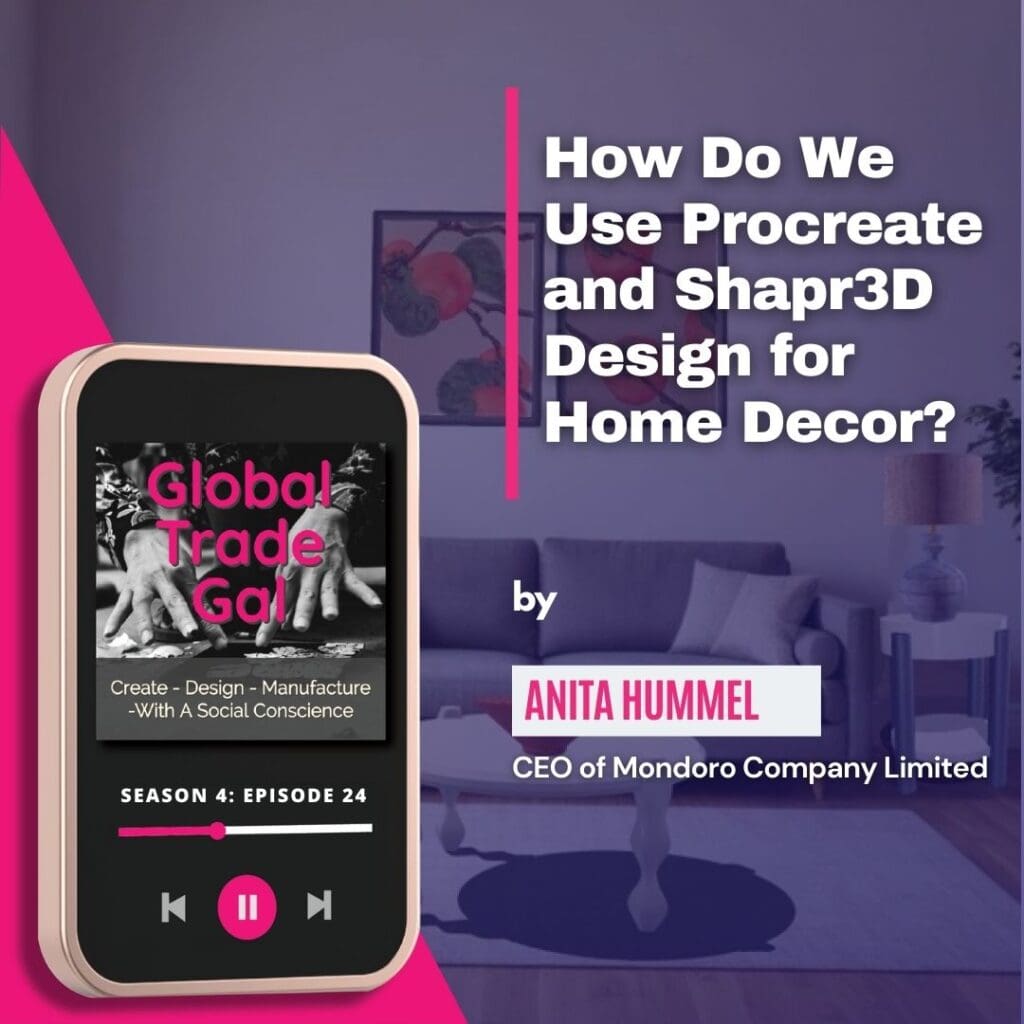
If you are interested in seeing how Mondoro can help you create, develop, or manufacture home decor or furnishing products – we would love to talk to you to see how we can help you.
At Mondoro, we focus on creating, developing, and manufacturing home decor and home furnishing products.
Find out more about how Mondoro can help you create, develop, and manufacture excellent home decor and furniture products – don’t hesitate to contact me, Anita. Check out my email by clicking here or become a part of our community and join our newsletter by clicking here.
Mondoro gives out a FREE Lookbook to anyone interested. You can receive a copy of our latest Lookbook by clicking here.
Listen to our Podcast called Mondoro Company Limited. You can find it on all major podcast platforms. Try out listening to one of our podcasts by clicking here.
Subscribe to our Mondoro Company Limited YouTube Channel filled with great videos and information by clicking here.
Related Content
What Are the Abode Apps?
Adobe Desktop Apps included Creative Cloud, Acrobat, Photoshop, Dimension, Illustrator, Indesign, Incopy, Premier Pro, Premier Rush, Audition, Media Encoder, Prelude, After Effects, Aero, Lightroom, Bridge, Dreamweaver, Adobe XD and Animation. These Adobe apps have a specific purpose and way of working together in the Adobe suite of ‘desktop apps.
You can discover more by reading What Are the Abode Apps? The Adobe Desktop Apps Explained in 8 Minutes by clicking here.
How Do I Change The Color Palette In Procreate?
The iPad Procreate app makes it very easy to add, delete, or move around colors on your color palettes. We really love the Procreate app because it is so easy to pick and organize trend colors for your designs. This is especially important for a designer who needs to have ready access to all their current trend colors.
You can learn more by reading How Do I Change The Color Palette In Procreate? Designing With Procreate By clicking here.
How Do I Self-learn 3-D Modeling? Why Shapr3D Is Our Pick
To self-learn a 3-D modeling program, you need to have the right equipment, an actual 3-D program for you to learn, and enough self-learning videos or manuals for that 3-D program so that you can learn and master the program on your own. I choose to self-learn the Shapr3D program. I chose the Shapr3D program because I felt it offered me all the self-learning tools with their online courses, and the program is much easier to learn than other programs; I love how the program works with my Apple Ipad and Apple Pencil.
You can learn more by reading How Do I Self-learn 3-D Modeling? Why Shapr3D Is Our Pick by clicking here.

