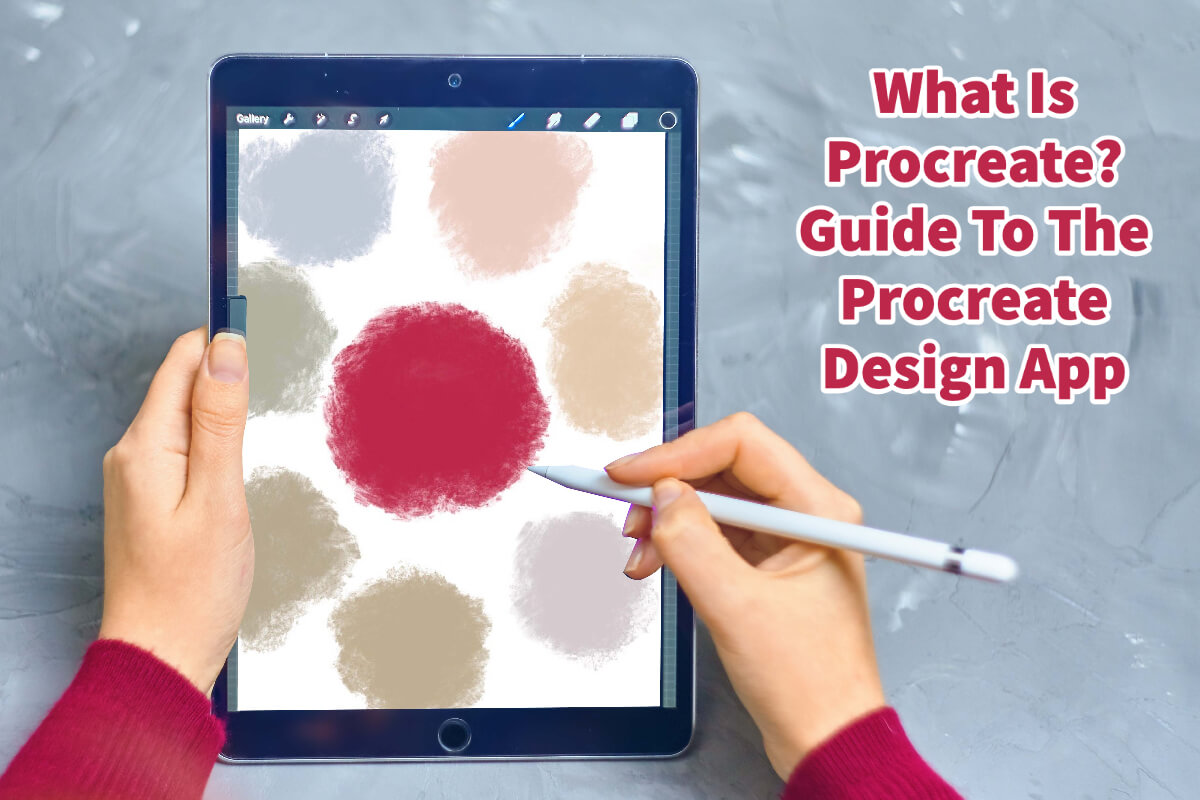You may have heard of the Procreate app if you are an Apple user. The Procreate app is a design program used on the Apple iPad with an Apple Pencil.
The Procreate app is an Apple award-winning design app. The app is mighty and allows you to do a lot of exceptional graphic design and other types of creative work. We can use the Procreate app for us to do conceptual product designs.
Table of Contents
- What Is Procreate?
- Guide To The Procreate Design App
- Procreate App Is Extremely Reasonable And Worth the Cost.
- Why I Love The Procreate App For Design? 10 Reasons
- Related Content
What Is Procreate?
The Procreate app is considered to be a mighty and intuitive designed program. It is a program used on the Apple iPad with an Apple Pencil.
Procreate Is An Apple Award Winning App
The procreate app is an Apple award-winning design program. It is a mighty design app for how much you pay for the program and what it can do.
Recently, Procreate was one of the only Apple apps to take home a second Apple design award. Getting these coveted Apple design awards is difficult, but Procreate has shown Apple what a fantastic program its powerful design app continues to be.
Procreate Is A Powerful Design Program
Procreate is a surprisingly powerful design program that can be used in many ways. We use the Procreate app to help us create conceptual product designs.

Many others will use the Procreate app to do graphic design; professional artists will draw and their artwork on the Procreate design app.
We also use the Procreate app for notetaking or basic sketching of designs. We find it a great app to communicate to someone else exactly what we are looking for on a specific design or project.
We also love the Procreate function of color palettes as it helps us to be able to find colors and set our design trend color palettes each year.
All of these different uses for the Procreate app show how versatile the procreate app is and why the Procreate app continues to be a top-rated design app.
Guide To The Procreate Design App
Procreate app can be divided into several sections to help someone to be able to get started with using the Procreate app. We recommend that if you are serious about design and using Procreate, you get a large-size Apple Ipad Pro and an Apple Pencil.

The Apple iPad Pro and the Apple Pencil work best with the Procreate app. The reason is that the Procreate app is designed to work only with Apple technology and Apple iPads.
The Procreate App Fundamentals
Some of the fundamentals of the Procreate app include very sophisticated brushes, colors, and even gestures. All of these can help you to be able to create your digital art.
Procreate focuses on their core belief that art should be for everyone. In other words, everyone should be able to create and access digital art. Procreate offers users a very sophisticated arts system that is easy to use; almost anyone can learn to use it.
Procreate Offers A Variety Of Brushes
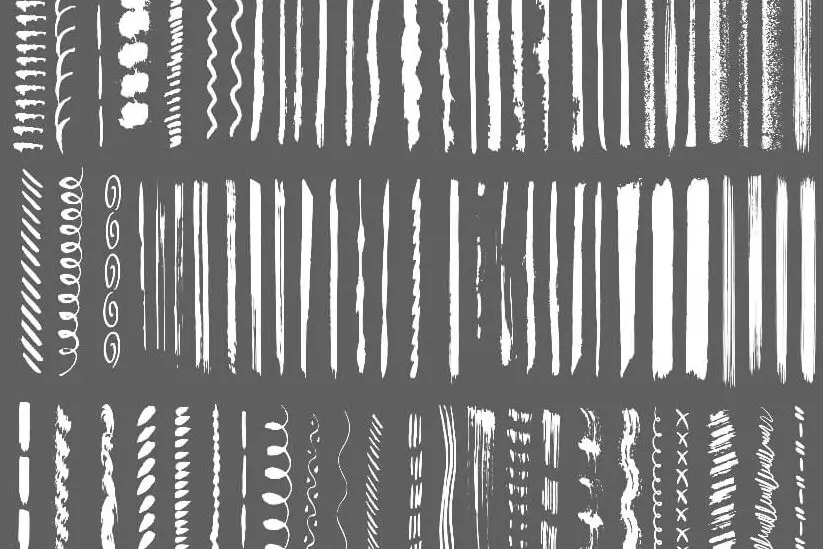
Procreate has a lot of brush styles that you can choose from. Some people have designed brushes specifically for the Procreate app that you can consider purchasing. We have found that we can find any brush we need, then adjust the width and other elements in the Procreate app.
Procreate Has A Very Sophisticated Color Palette System
Procreate has a very sophisticated color palette system. You could find different colors by putting in a HEX or RSB number, or you can even find the color you want by photographing or importing it and holding your finger down on the Procreate app, and the color will appear.
If I am ever out at a store or even at a trade fair, and I may see a color that I like, Procreate allows me to be able to take a photo of that color, and then I can go onto my iPad and be able to get quite close to what the actual color value is.
It is because of how we can find and use color in Procreate that it helps us organize our home decor trend colors each year.
Procreate Uses Gestures To Help You Design Faster
Procreate also offers its users different types of gestures. These gestures are made by clicking your pencil or other gestures to tell the app what you want to do automatically. You can set these gestures up or use their preset gestures.
Procreate Allows You To Layers Your Art Work
The great thing about Procreate is its sophisticated layering system. The Procreate layering system works similarly to Adobe Photoshop, but it is much easier to learn.
For Procreate, you work in layers; if you make a mistake, you do not need to destroy the entire canvas but simply change the layer with a problem.
When we are designing, we use the layers quite a bit. We love and appreciate how Procreate allows us to use layers.
Procreate Allows You To Duplicate Your Artwork Easily
The significant advantage of Procreate is it allows you to duplicate your artwork easily. We use this function quite a bit in our product designs.
If we design one product but want to see it in many different colorways, we will duplicate that canvas and then change the colors on the duplicated canvas. With one design, we can see many other colorways.
Procreate Allows Us To Share New Designs Easily
Procreate also allows us to share many of our new designs very quickly. Their share function works similarly to if you share a photo or a file on your Apple iPad.
We use the Procreate app to share some of our artwork on shared albums or even to share the artwork on Microsoft Teams. We love how seamless this is and how easy it is to share our Procreate canvas on various platforms – even Microsoft teams.
Procreate Allows You To Import Photos
We love how the Procreate app allows us to import photos or other designs. This is also a function that we use quite a bit in our artwork.
You can import any photos you want to import in Procreate and then manipulate those photos onto the Procreate app. You can also use the photo as your background to help you gain the correct perspective for your artwork.
Procreate Has An Amazing Clipping Mask Function
Another function we use quite a bit in Procreate is the clipping mask. Clipping mask allows us to create a Product design conception on the Procreate app, and then we can put a layer on top of that shape and clip in a finish or photo directly onto the shape created.
Our product design on Procreate uses the clipping mask function quite a bit. Because the clipping mask function allows us to put our color chips and finishes onto a product so we can see how that finish may look at a specific design.
Procreate App Is Extremely Reasonable And Worth the Cost.
If you have an Apple iPad or an Apple Pencil or are considering buying an Apple iPad and pencil, we highly recommend that you get the Procreate app. The app is very reasonable. It is under US$10, and there are no other additional fees.
This makes the Apple Procreate app reasonably cost-effective and gives you a compelling design and creation program for that amount of money.
We highly recommend the Procreate app for all types and kinds of creative projects. We love the Procreate App and all the things that the app can do to help you with your next creative project.
This app is not only just for artists; we use it in our professional design work to help us to be able to create, develop, and manufacture unique home decor and home furnishing products.
Why I Love The Procreate App For Design? 10 Reasons
The Procreate app has found a special place in my heart as an essential tool in my creative arsenal. It’s not just any app; it’s a creative powerhouse that has transformed how I express myself artistically.
Join me as I outline the ten compelling reasons why Procreate has earned my unwavering admiration and how it has profoundly enriched my creative journey.
- Intuitive Interface: Procreate’s user-friendly interface makes it easy for me to navigate and create stunning designs effortlessly.
- Limitless Creativity: The app offers me a wide range of brushes, colors, and effects, allowing me to explore my creativity freely.
- Precise Control: Procreate provides me with precise control over every stroke and detail, ensuring my designs turn out exactly as I envision.
- Layering Mastery: Using multiple layers, I can experiment and refine my designs without fear of making irreversible changes.
- Realistic Textures: Procreate’s brushes mimic real-life textures, adding depth and authenticity to my home decor projects.
- Custom Color Palettes: I can create and save custom color palettes, ensuring that my designs harmonize perfectly with my home’s aesthetics.
- Design Flexibility: Procreate’s versatility allows me to create a wide range of home decor elements, from wall art and decorative cushions to personalized prints.
- Instant Corrections: The undo and redo features empower me to correct any mistakes quickly, resulting in polished and professional designs.
- Time Efficiency: Procreate’s efficiency saves me time, as I can work on design ideas anytime, anywhere, using my iPad.
- Sharing and Printing: Procreate lets me easily export and share my designs with others or print them to bring my unique decor ideas to life in my home.
With Procreate, my home decor projects have become a delightful creative endeavor, enabling me to infuse my personal touch into every aspect of my living space. It’s a design companion that empowers me to turn my ideas into tangible, beautiful creations that reflect my style and personality.
In an era defined by boundless digital creativity, Procreate stands as my faithful companion, nurturing my artistic aspirations and empowering me to manifest my visions. With its user-friendly interface, versatile brushes, powerful layering system, and animation capabilities,
Procreate has redefined the boundaries of my digital artistry. It’s not merely an app but a portal to my imagination, a platform that propels my growth as an artist, and a canvas where I can continuously explore and express myself.
The love affair between Procreate and me continues to flourish, evolving with each stroke and creation, guiding my artistic journey towards exciting horizons.
Find out more about how Mondoro can help you create, develop, and manufacture excellent home decor and furniture products – don’t hesitate to contact me, Anita. Check out my email by clicking here or become a part of our community and join our newsletter by clicking here.
Mondoro gives out a FREE Lookbook to anyone interested. You can receive a copy of our latest Lookbook by clicking here.
Listen to our Podcast called Global Trade Gal. You can find it on all major podcast platforms. Try out listening to one of our podcasts by clicking here.
Subscribe to our Mondoro Company Limited YouTube Channel filled with great videos and information by clicking here.
Related Content
Why Use Procreate for Home Décor Accessories Designing?
Procreate is a powerful Apple app with many Photoshop features, but it is more user-friendly than Photoshop. Procreate allows you to design a home decor accessory item, and then with a few quick adjustments, you can quickly view the same product in a variety of finishes and colors. Procreate is very user-friendly and is a tool that can help any home decor designer, interior designer, importer, and manufacturer.
You can discover more by reading Why Use Procreate for Home Décor Accessories Designing? by clicking here.
Erasing With Procreate, 7 Tips When Using the Eraser Tool
You should crop the image when erasing in the Apple Ipad’s Procreate App. Once the image is cut, you then adjust the size of the eraser to help you get a clean erase. With Procreate, you can move your image around the canvas and resize it to be larger or smaller to help you erase.
To find out more about Erasing With Procreate, 7 Tips When Using the Eraser Tool by clicking this link.
How To Copy And Paste In Procreate?
Copying in Procreate is known as duplicate. Procreate will duplicate your layers one on top of another. The layers you duplicate will automatically form a layer on top of the copied layers. You do not need to do an additional function to paste in Procreate, as once you duplicate the layer, it will be automatically pasted.
You can discover more by reading How To Copy And Paste In Procreate? by clicking here.