Procreate is an Apple iPad used mainly as a digital art canvas app. As it is such a powerful program, there are many different ways that you can use it.
One way that many people use Procreate is for taking notes. You can use Procreate just like a paper pad and pencil to take digital notes with Procreate. We also use Procreate a lot in a product design meeting, as Procreate allows us to put the changes for the product or design right on the Procreate canvas.
Table of Contents
- Procreate For Note Taking
- Procreate App Note-Taking For Product Design
- Scribble And Procreate
- Related Content
Procreate For Note Taking
As Procreate works with an Apple Ipad and pencil, you can use it just like a paper pad and pencil. Here are a few things to remember about Procreate:
- Canvas Size – Procreate allows you to choose whatever canvas size you want to select. You can choose the same size as regular paper and a more significant or small canvas.
- Pencils And Brushes – As Procreate is set up as a design or digital app, there are a variety of pencils and colors that you can use for your Procreate work. If you want to take notes that will allow you to use various brushes, then Procreate has a wide variety.
- Colors – Procreate allows you to use many different colors. You are not just limited to black and white but can use a host of other colors.
- Shapes – If you need to draw shapes for your notes, then Procreate allows you to quickly draw all kinds of forms—everything from basic circles and squares to more complicated shapes.
- Import Pictures – If you need to import a picture and then make notes for that picture, Procreate allows you to import the photo easily and add notes to the image you have imported. This can be useful if you need to photograph a chart, graph, or write-up from a classroom, but you want to be able to add your notes or thoughts to it.
- Many Export Formats – Procreate offers you may type and ways to export the note. You can export a PDF or Jpeg or share it with your contacts.
- Stack And Organize – You can also stack or organize your canvases on the Procreate app. So this means if you use Procreate for design, you can also use it to organize your various notes. You can place all your notes and canvases in one stack to quickly find the notes.
- Erase – Procreate allows you to erase work that you may need to erase easily. This is an excellent function if you need to be able to correct a note or some of your work.
- Work In Layers – As Procreate works in layers, you can set different layers for different notes. This will allow you to delete or change the layers as needed. Whenever we import an image, we will always add a layer so that if we ever need to go back to the original image, we have the original untouched. Procreate allows you to do this because you can work in layers.
- Text Abilities – You can also use a text box on Procreate. But the text is not set up as a typing program but Procreate does have a text box function.
Procreate is not an app that is made specifically for taking notes, but it is a mighty app that can handle all kinds of notes and make changes to those notes as needed.
Even though it is not explicitly set up to take notes, it is a handy app to allow you to take notes, especially if you need to do things such as import photos, work with shapes and colors, or you need the ability to sketch things out. Procreate is a convenient app to help you do all these things.
Procreate App Note-Taking For Product Design
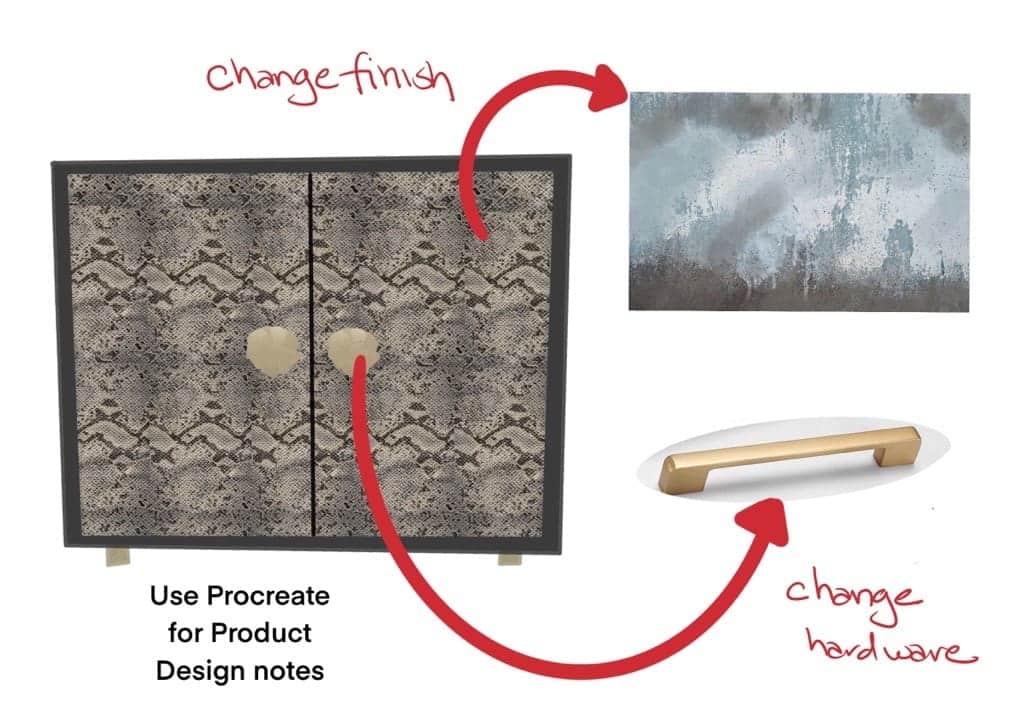
At Mondoro, we create, develop and manufacture home decor and furnishing items. One of the main ways we use Procreate is when working with our clients on new designs.
Here is how we use Procreate with Product Design:
- Import Designs To Make Changes – We will use Procreate to Import designs, make changes, or put notes on the design. As we have mentioned before, as Procreate works in layers, we can add a layer on top of the design and make the changes on the top layers.
- Sketch Out New Designs – If we are in a Product Development meeting, we will use Procreate to sketch out some fundamental changes for a design so that we can go back to that designs and make all the changes that need to be made.
- Add Colors And Other Techniques – Procreate is a powerful app that we can immediately change colors or finishes. We can add a layer on top of the old design and then quickly show how the color change could look.
- Keep Digital Records – Procreate allows us to keep a digital record of any changes. We love this aspect as we can change, share or adjust the record whenever necessary, but we always have the digital record to refer to.
We use Procreate a lot in our product design meetings.; it allows us to show and make product changes and notes right on the spot so we can refer to them later.
Procreate is an app that can be used for notetaking and making product design changes. Procreate can be used in many different ways to take notes.

Listen To Our Podcast Is Procreate Really Beginner Friendly? below or by clicking here.
Scribble And Procreate
Apple introduced a feature called Scribble on their IPad IOS 14 update. This feature has been around for a while, but its main focus is to allow you to write down something in a text box, and Scribble will take your handwriting and turn it into Text.
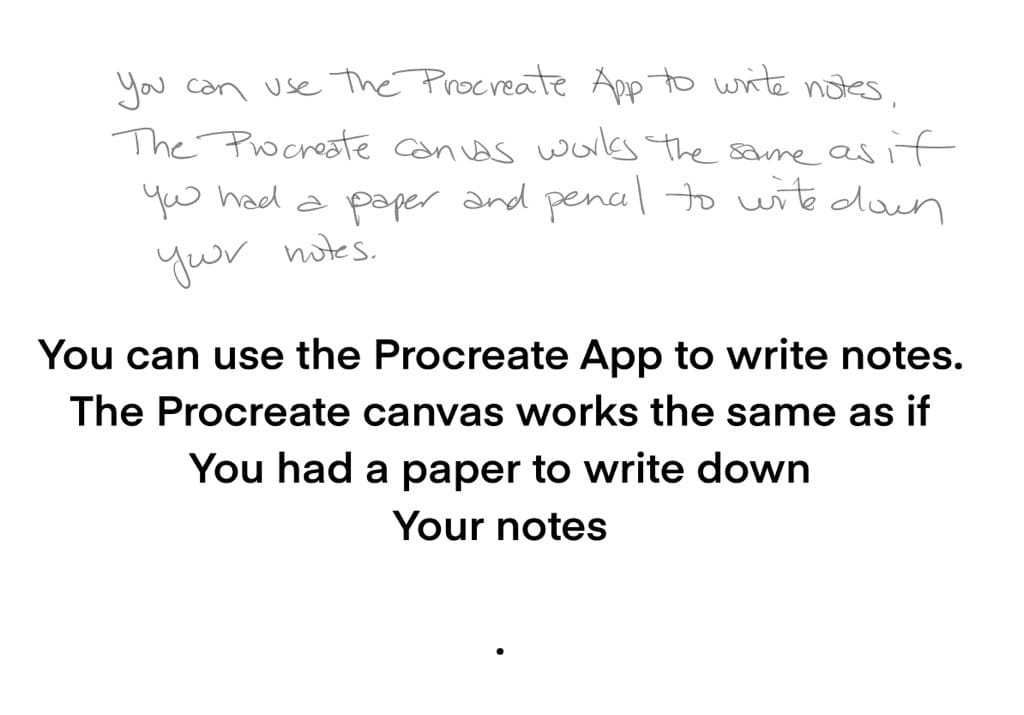
Scribble works with Procreate’s text boxes. Here are a few things you can do with Procreate because of the new Scribble feature:
- Quickly Erase A Text Box – Now, with Scribble, you can quickly erase a Procreate text box just by using your Apple pencil. This allows you to erase much faster on the canvas than manually erasing the text.
- Words Turn Into Type – With the Apple Scribble feature, when working with the Procreate text box, you can write down the comment or words you want to use, and it will automatically type it for you. This saves you from having to type the actual words.
- Rename Layers – Just like the text boxes can be changed using the pencil, you can also use the Scribble function and a pencil to help you rename the layers in Procreate.
We love Apple’s new handy feature and how it works with Procreate. It shows that the Procreate app and Apple continue to work hand-in-hand to refine this compelling program.
It also shows that Procreate is no longer just a digital art app but a program with many other great features that can be used in many other ways, such as note-taking.
If you are interested in seeing how Mondoro can help you design fantastic home decor products, we would love to talk to you about how we can help you.
At Mondoro, we create, develop and manufacture home decor and furnishing products.
Find out more about how Mondoro can help you create, develop, and manufacture excellent home decor and home furniture products – don’t hesitate to contact me, Anita. Check out my email by clicking here or become a part of our community and join our newsletter by clicking here.
Mondoro gives out a FREE Lookbook to anyone interested. You can receive a copy of our latest Lookbook by clicking here.
Listen to our Podcast called Mondoro Company Limited. You can find it on all major podcast platforms. Try out to listen to one of our podcasts by clicking here.
Subscribe to our Mondoro Company Limited YouTube Channel filled with great videos and information by clicking here.
Related Content
Why Use Procreate for Home Décor Accessories Designing?
Procreate is a powerful Apple app with many Photoshop features, but it is more user-friendly than Photoshop. Procreate allows you to design a home decor accessory item, and then with a few quick adjustments, you can quickly view the same product in a variety of finishes and colors. Procreate is very user-friendly and is a tool that can help any home decor designer, interior designer, importer, and manufacturer.
You can discover more by reading Why Use Procreate for Home Décor Accessories Designing? by clicking here.
How To Crop In Procreate? Using The Procreate App
Procreate has a tool called “Crop & Resize,” a straightforward tool you can use to crop your canvas. The Crop & Resize tool also allows you to do other things such as adjust your pixels, DPI/PPI and rotate your image on the canvas.
To find out more about How To Crop In Procreate? Using The Procreate App by clicking this link.
Is Procreate Worth Buying For A Beginner?
Procreate is worth it for beginners, especially if you already own an Apple Ipad Pro with an Apple Pencil; the app only charges a one-time fee of $9.99. Like any program, you will need to learn some basics for the Procreate app, but once you have mastered the basics, Procreate is a very powerful design and creative app to use.
You can discover more by reading Is Procreate Worth Buying For A Beginner? by clicking here.

