In the realm of design, especially concerning home decor and furniture, the synergy between innovative software can significantly enhance the creative process. I recently discovered the synergies between using Shapr 3D and Procreate for home decor and furniture design.
My exploration into combining Shapr3D and Procreate has been a revelation, showcasing these tools’ incredible potential when used in tandem. Here’s my journey and why I believe in these two design platforms’ perfect marriage and synergies for designing unique, compelling home decor and furniture products.
Table of Contents
- Embarking On The 3D Design Journey: My Selection Of Shapr3D
- Enhancing 3D Designs With Procreate And Shapr3D: A Synergistic Approach
- Advantages Of Using Procreate For Texturing 3D Models
- A Forward-Looking Collaboration Between Procreate And Shapr 3D
- Related Content
Embarking On The 3D Design Journey: My Selection Of Shapr3D
It’s becoming increasingly clear that 3D design represents the future of creative and industrial design. Today, 3D design is the predominant method designers employ across various industries, from conceptualizing everyday items like water bottles and sunglasses to creating intricate home decor and furniture pieces.
This shift towards 3D methodologies underscores the versatility and efficiency of three-dimensional modeling in bringing innovative ideas to life.

Discovering Shapr3D: A Beginner’s Perspective
Embarking on the 3D design journey was a leap into the unknown. With no experience in CAD (Computer-Aided Design) or related software, finding the right program to turn my ideas into reality was daunting.
My exploration led me to Shapr3D, a choice that has significantly impacted my design approach. Despite the steep learning curve associated with any 3D design software, Shapr3D stood out due to its relative ease of use, especially for beginners like myself.
Why Shapr3D Stood Out
Several factors influenced my decision to choose Shapr3D as the program I wanted to master. Here are some key reasons that made it stand out for me.
The Allure Of iPad Compatibility
One key reason Shapr3D appealed to me was its compatibility with the iPad. In the early stages of my search, I experimented with various programs, including Blender and Adobe’s CAD tools. Still, the intuitiveness of using Shapr3D on an iPad with an Apple Pencil was unmatched.
This mobility and ease of use, originally designed for the iPad, allowed me to sketch and design anywhere, making the process both flexible and enjoyable.
The Drawing Experience On The iPad
The tactile experience of drawing with the Apple Pencil on my iPad Pro was another game-changer. Opting for the larger screen size was a deliberate choice to maximize my design workspace, and it paid off.
Directly translating pencil sketches into 3D shapes on Shapr3D felt natural and empowered my creative process.
Learning Through Shapr3D’s Resources
Shapr3D’s extensive library of training videos, particularly those focused on furniture and home decor design, has been invaluable. These resources have guided me through the nuances of 3D design, from basic sketches to more complex furniture pieces, enhancing my skills and understanding of the software.
The Pro Version: A Necessary Upgrade
While Shapr3D offers a free version, upgrading to the Pro version was pivotal for me. Exporting designs in various formats is crucial, especially when integrating with other software like Procreate.
This flexibility has opened up new avenues for creativity and design execution.
Visualization Limitations And The Turn To Procreate
Although Shapr3D excels in many areas, I encountered limitations with its visualization capabilities. The basic materials were insufficient for the complex finishes required for the unique home decor items I envisioned, such as lamps, trays, and mirrors.
This limitation led me to incorporate Procreate into my workflow, allowing for a richer, more detailed finish to my designs.
Enhancing 3D Designs With Procreate And Shapr3D: A Synergistic Approach
In the evolving landscape of 3D design, the combination of Procreate and Shapr3D emerges as a powerhouse duo for adding intricate finishes to 3D models. My journey in leveraging these tools has revealed a nuanced process that allows for the realization of complex designs with precision and creativity.
Here’s a closer look at how these applications complement each other, overcoming hurdles to create sophisticated and detailed designs.

The Power Of File Compatibility With OBJ And USDZ Files
One of Procreate’s standout features is its ability to import 3D files in OBJ or USDZ formats. These standard file formats are readily exportable from Shapr3D, facilitating a smooth workflow between modeling and texturing.
However, integrating Procreate with Shapr3D models does require an additional step for optimal texture mapping.
Navigating Challenges: UV Mapping With Blender
To fully utilize Procreate for texturing Shapr3D models, I’ve found it necessary to process these models through a program like Blender. This step involves unwrapping the UVs to create a UV map, which is essential for applying textures accurately in Procreate.
Skipping this crucial step often results in errors and challenges in achieving the desired finish on the model.
Advantages Of Using Procreate For Texturing 3D Models
Numerous factors contribute to our preference for Procreate as the primary software for applying textures to 3D models. Below are the key reasons Procreate has won our admiration and continues to be our go-to tool for texturing.
Procreate’s Custom Finishes And Art Importation
Procreate allows the importation of specific finishes and artworks unique to our designs. These custom elements, which are not available in Shapr3D’s visualization options, can be directly integrated into the 3D model within Procreate.
Whether it’s a unique pattern for a tray’s bottom or an intricate design for a lamp base, Procreate enables precise placement and integration of art, making the final product more realistic and aligned with our vision.
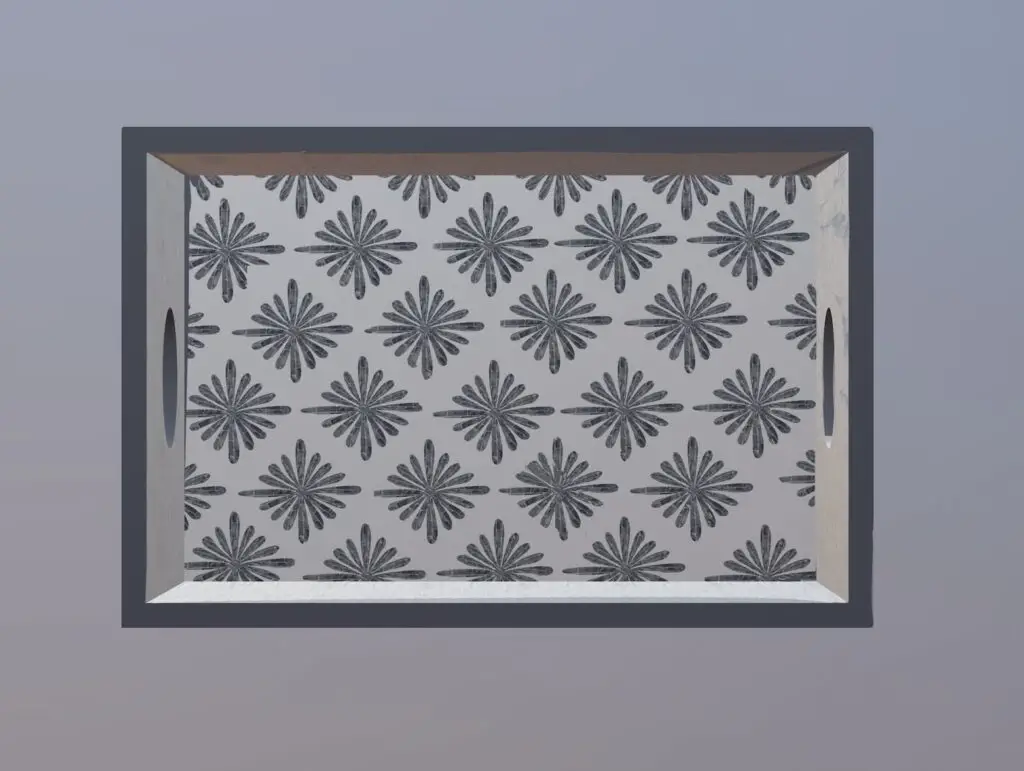

Procreate’s Mimicking Complex Finishes
The versatility of Procreate’s brush library allows us to mimic an array of complex finishes, particularly useful for items like ceramic vases. This capability extends our designs’ potential for realism and detail, offering customization and artistic flair unmatched by more traditional 3D visualization tools.
Procreate’s Simplifying Color Palette Management
Procreate streamlines the process of applying finishes and simplifies color management. Its intuitive setup for color palettes and chips is invaluable for establishing and referencing trend colors for various projects.
This efficiency ensures that our designs remain consistent with current trends and color schemes, significantly enhancing the design and production process.

A Forward-Looking Collaboration Between Procreate And Shapr 3D
The collaboration between Shapr3D and Procreate represents a forward-thinking approach to 3D design. It merges the precision of CAD software with the artistic flexibility of digital painting tools. This combination facilitates the creation of realistic and trend-aligned products and embodies the future of product design.
As we continue to explore and refine the integration of these tools, the potential to elevate our designs and meet our creative objectives becomes increasingly evident. This offers a glimpse into the future of design, where technology and artistry converge seamlessly.
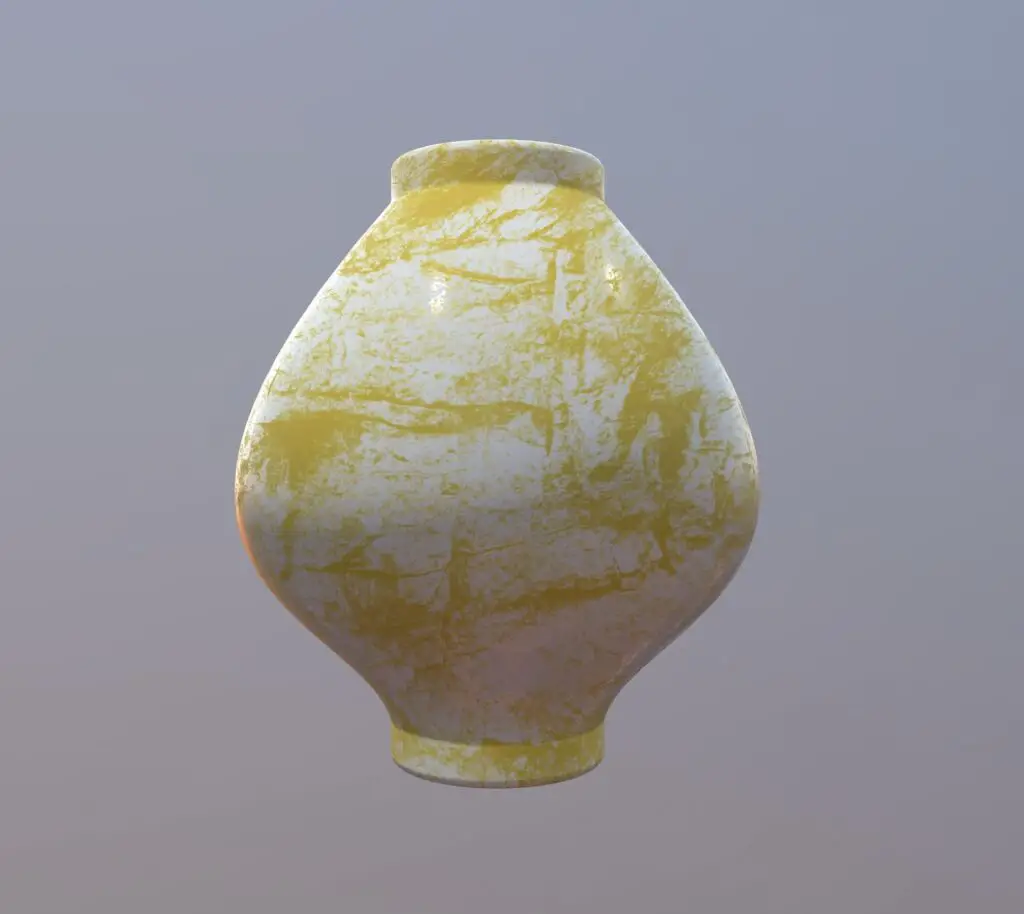

The combination of Shapr3D and Procreate has revolutionized my approach to designing home decor and furniture. This synergy allows for an efficient, creative process where ideas can be quickly sketched, modeled, and visualized with intricate details and finishes.
For anyone venturing into the world of 3D design for home decor, embracing these tools can unlock a new realm of possibilities. My journey from a novice to embracing the complexity and beauty of design through Shapr3D and Procreate is a testament to the power of combining the right tools to bring one’s vision to life.
Listen To Our Podcast About Innovative Design Fusion: Shapr3D & Procreate in Home Decor Below or By clicking here.

Find out more about how Mondoro can help you create, develop, and manufacture excellent home decor and furniture products – don’t hesitate to contact me, Anita. Check out my email by clicking here or become a part of our community and join our newsletter by clicking here.
Mondoro gives out a FREE Lookbook to anyone interested. You can receive a copy of our latest Lookbook by clicking here.
Listen to our Podcast called Mondoro Company Limited. You can find it on all major podcast platforms. Try out listening to one of our podcasts by clicking here.
Subscribe to our Mondoro Company Limited YouTube Channel with great videos and information by clicking here.
Related Content
Why Is Shapr3D So Expensive? Is Shapr3D Worth It?
Shapr3-D is expensive because it is a program made for design professionals. Shapr3D has many training videos so that you can learn how to design 3-D CAD drawings. Shapr3D can help you create 3-D products for your home decor and home furnishing design needs.
You can discover more by reading Why Is Shapr3D So Expensive? Is Shapr3D Worth It? by clicking here.
How Do I Self-learn 3-D Modeling? Why Shapr3D Is Our Pick
To self-learn a 3-D modeling program, you need to have the right equipment, an actual 3D program for you to learn, and enough self-learning videos or manuals for that 3D program so that you can learn and master the program on your own.
You can learn more by reading How Do I Self-learn 3-D Modeling? Why Shapr3D Is Our Pick by clicking here.
Autodesk Fusion 360 Vs. Shapr3D For CAD Design
Autodesk Fusion 360 and Shapr3D are both CAD or 3D modeling programs. Autodesk Fusion 360 is a cloud-based desktop modeling program with an app that you can use to collaborate with others through sharing, viewing, or commenting on designs Shapr3D has a fully functioning 3D modeling or CAD app that works on the Apple Ipad with the Apple Pencil compute and other platforms.
You can discover more by reading Autodesk Fusion 360 Vs. Shapr3D For CAD Design by clicking here.

