In the ever-evolving design world, finding the right tools to bring creative visions to life is crucial. We use Shapr 3D to create, develop, and manufacture home decor and furniture products.
Among the many software options available, Shapr 3D is a revolutionary tool that has transformed how we approach 3D modeling. Read on as we explore why we love designing with Shapr 3D, highlighting its features, user-friendly interface, and seamless integration into our design process.
Table of Contents
- 10 Reasons We Love The Shapr 3D Designs Modeling Tool
- 1. An Intuitive iPad Experience
- 2. Natural Sketching with the Pencil
- 3. Intuitive Interface
- 4. A Gradual Learning Curve
- 5. Powerful Visualization Features
- 6. Collaboration Made Easy
- 7. Versatile for Various Design Applications
- 8. Integration with Other Tools
- 9. Continuous Development and Updates
- 10. The Future of Design with Shapr 3D
- Related Content
10 Reasons We Love The Shapr 3D Designs Modeling Tool
We love the Shapr 3D modeling tool for numerous reasons, but here are our top 10 reasons why we believe it’s an excellent tool for anyone to learn.

1. An Intuitive iPad Experience
One of Shapr 3D’s most significant advantages is its compatibility with the iPad. In an age where mobility and flexibility are essential, the ability to design on a tablet opens up a world of possibilities.
The iPad offers a large, touch-sensitive screen that enhances the creative experience. Designers can quickly sketch, model, and iterate their ideas in real time, making it ideal for beginners and seasoned professionals.
Portability and Convenience
The iPad’s portability means that designers can work anywhere—at a café, on a plane, or in a studio. This convenience allows for more spontaneous bursts of creativity and the ability to capture inspiration as it strikes.
Taking your design tool with you means you can refine your ideas on the go without being tied to a desk or a specific workstation.
2. Natural Sketching with the Pencil
One of Shapr 3D’s standout features is its integration with the Apple Pencil. This tool allows for a more natural and intuitive sketching experience. Instead of relying solely on a mouse or trackpad, designers can use the pencil to draw directly on the screen, creating a tactile connection to their work.
Enhanced Creativity and Flow
Using a pencil feels more organic than traditional computer interfaces. Designers can sketch out rough ideas, doodle, and refine concepts quickly without the barriers that often come with mouse-based design.
This immediacy fosters a creative flow that can be harder to achieve with more conventional modeling tools. The precision of the Apple Pencil also allows for intricate details and nuanced designs, making the sketching process a joy.
3. Intuitive Interface
Shapr 3D is designed with user-friendliness in mind. The interface is clean and intuitive, allowing designers to dive right into their projects without feeling overwhelmed. The toolbars and options are organized logically, making it easy to find the necessary features.
Learning Made Easier
While every design program has a learning curve, Shapr 3D’s interface is approachable. Thanks to the straightforward navigation and helpful tutorials, new users can start designing almost immediately.
This accessibility is particularly beneficial for those intimidated by more complex software. The design community has responded positively, often remarking on how quickly they can become proficient in the software compared to other tools they’ve used.
4. A Gradual Learning Curve
Despite its powerful capabilities, Shapr 3D does not have the steep learning curve often associated with advanced modeling software. Many users have found that they can learn the essentials quickly, allowing them to focus on creativity rather than getting bogged down in technical details.
Community and Support
The support provided by Shapr 3D further enhances the learning experience. The community surrounding the tool is vibrant and active, offering forums, tutorials, and user-generated content that can help new users get up to speed.
This sense of community makes it easier for designers to seek help and share tips, fostering a collaborative atmosphere that enriches the user experience.
5. Powerful Visualization Features
One of the most exciting aspects of Shapr 3D is its visualization capabilities, which are especially beneficial for home decor and furnishing products. The software allows designers to create realistic renderings and visualizations that help clients and stakeholders understand the final product before it’s physically made.
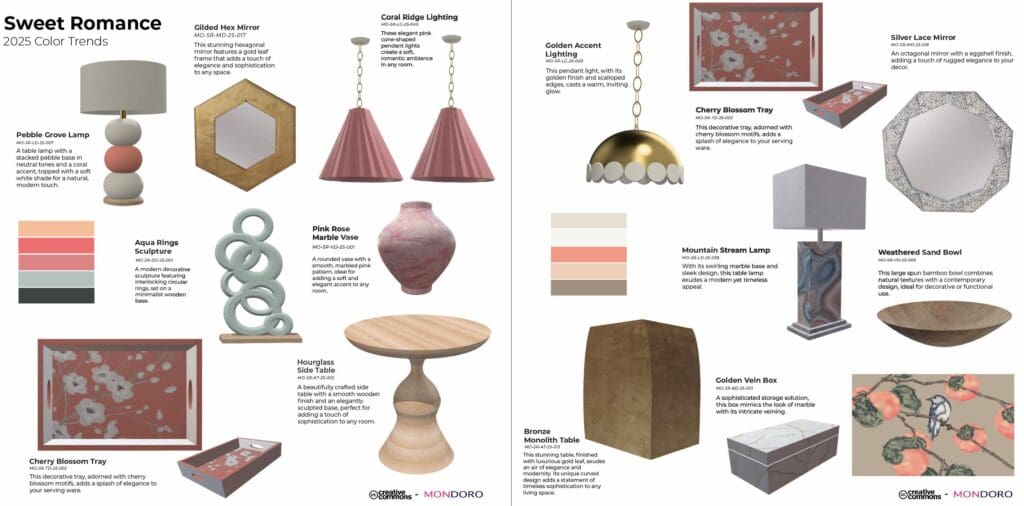
Realistic Rendering
Shapr 3D provides tools for creating detailed textures and materials, enabling designers to experiment with colors, patterns, and finishes. This feature is invaluable in the home decor, where product visual appeal is paramount. Designers can present their concepts in a way that accurately represents how the finished piece will look in a home setting.

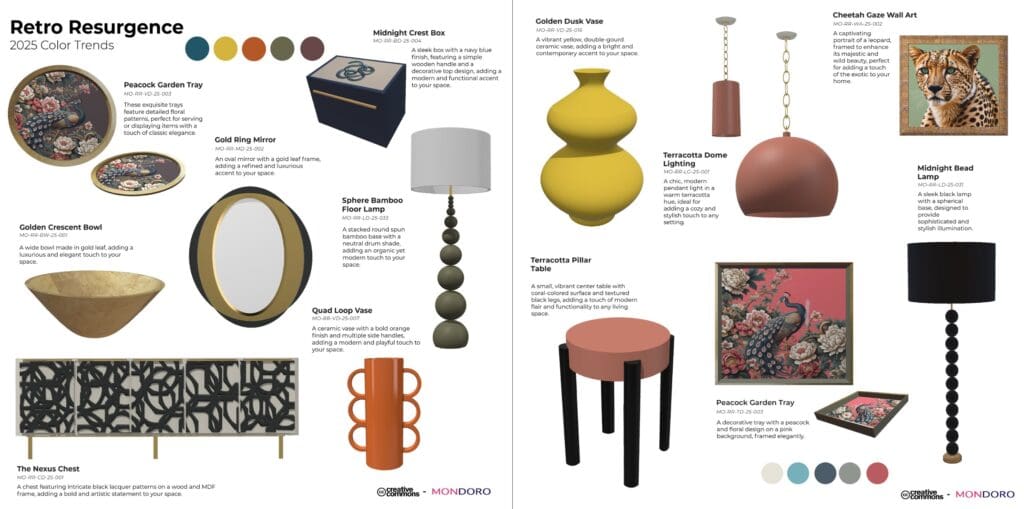
Enhanced Presentations
For those who need to present their designs to clients or teams, Shapr 3D’s visualization tools make it easy to create compelling presentations. The ability to showcase designs realistically enhances communication and helps to convey ideas more effectively. Clients can see exactly what to expect, making the design process smoother and more collaborative.
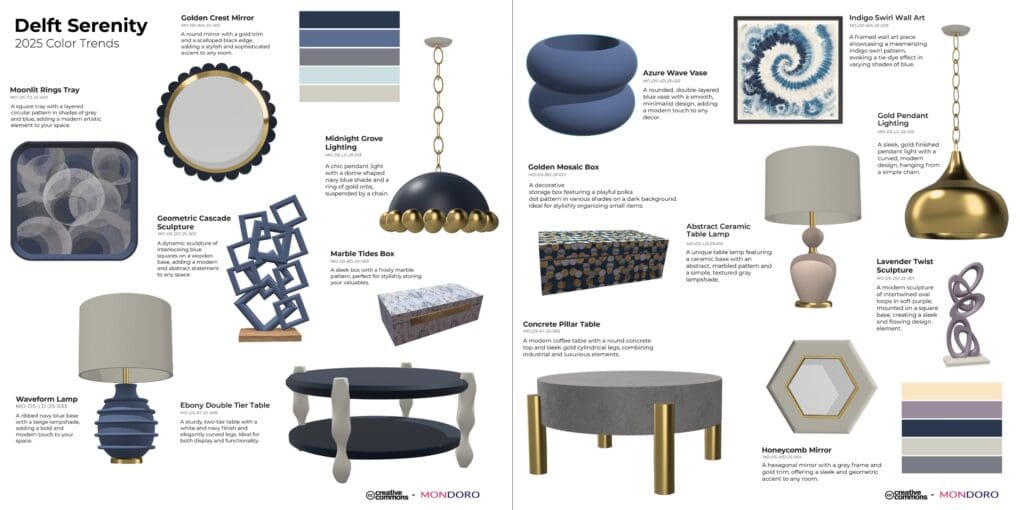
6. Collaboration Made Easy
In today’s interconnected world, collaboration is critical to successful design projects. Shapr 3D facilitates teamwork by allowing multiple users to simultaneously work on the same project. This feature is handy for design teams, enabling real-time feedback and adjustments.
Sharing and Feedback
With just a few taps, designers can share their projects with colleagues or clients. This ease of sharing means getting feedback becomes a seamless part of the design process. Designers can show live updates instead of lengthy email exchanges or static presentations, making collaboration more dynamic and effective.
7. Versatile for Various Design Applications
Shapr 3D isn’t just limited to home decor and furnishing design; its versatility makes it suitable for various applications. Whether you’re designing furniture, jewelry, or even mechanical parts, Shapr 3D adapts to the needs of different industries.
Customization and Adaptability
The software allows for extensive customization, enabling designers to tweak their projects based on specific requirements or preferences. This adaptability ensures that Shapr 3D can meet the unique demands of different design fields, making it a valuable tool for a diverse range of professionals.
8. Integration with Other Tools
Another reason we love Shapr 3D is its ability to integrate with other design and manufacturing tools. This compatibility enhances workflow efficiency, allowing designers to transfer files between applications seamlessly.
Streamlined Workflow
The ability to export designs to CAD software, 3D printers, or rendering programs allows designers to maintain a streamlined workflow without the hassle of format conversions. This integration is particularly advantageous for those who rely on multiple tools to complete their projects, as it simplifies the transition from concept to production.
9. Continuous Development and Updates
Shapr 3D is committed to continuous improvement and innovation. The developers regularly release updates that enhance features, improve usability, and introduce new tools. This commitment to development ensures that the software remains cutting-edge and aligned with the needs of modern designers.
Listening to User Feedback
One of the standout aspects of Shapr 3D’s development is its responsiveness to user feedback. The team actively engages with its user community, considering suggestions and criticisms to improve the platform. This collaborative approach enhances the software and creates a sense of user ownership and involvement.

10. The Future of Design with Shapr 3D
As we look to the future, it’s clear that Shapr 3D will continue to play a vital role in the design landscape. Its user-friendly features, powerful visualization tools, and commitment to collaboration position it as a leader in the 3D modeling space.
Embracing New Possibilities
With advancements in technology and design practices, Shapr 3D is poised to evolve further. As new features and capabilities are introduced, designers can access even more powerful tools for bringing their ideas to life. The future of design with Shapr 3D promises to be exciting, with endless possibilities for creativity and innovation.
Our love for designing with Shapr 3D stems from its unique blend of functionality, ease of use, and innovative features. Its iPad compatibility, natural sketching with the Apple Pencil, intuitive interface, and powerful visualization tools contribute to an enjoyable and productive design experience.
As we continue to embrace this versatile tool, we are excited about the opportunities it presents for our creative endeavors. Whether we’re crafting home decor items, collaborating with teammates, or exploring new design ideas, Shapr 3D has become an indispensable part of our design toolkit.
With its ongoing development and commitment to user satisfaction, we look forward to Shapr 3D’s future and the endless possibilities it offers designers everywhere.
If you’re interested in exploring our complete collection of lookbooks and discovering more about our designs, please reach out to us at sales@mondoro.com. We’d be happy to share the full range of our creations and discuss how we can help bring your vision to life.
Related Content
Shapr3D And Procreate: Perspective On Home Decor And Furniture Design
My exploration into combining Shapr3D and Procreate has been a revelation, showcasing these tools’ incredible potential when used in tandem. Here’s my journey and why I believe in these two design platforms’ perfect marriage and synergies for designing unique, compelling home decor and furniture products.\
You can discover more by reading Shapr3D And Procreate: Perspective On Home Decor And Furniture Design by clicking here.
How Do I Self-learn 3-D Modeling? Why Shapr3D Is Our Pick
To self-learn a 3-D modeling program, you need to have the right equipment, an actual 3D program for you to learn, and enough self-learning videos or manuals for that 3D program so that you can learn and master the program on your own.
You can learn more by reading How Do I Self-learn 3-D Modeling? Why Shapr3D Is Our Pick by clicking here.
Why We Love Shapr3D for Creating 3D Shapes for Our Designs
That is why at Mondoro, we have started using Shapr 3D for our design creations. We find that 3D allows us to visualize and create intricate shapes in three dimensions while allowing us to transform ideas into reality. We rely heavily on Shapr3D for our 3D design needs. Read on as we explore our top 15 reasons every designer should consider using Shapr3D.
You can discover more by reading Why We Love Shapr3D for Creating 3D Shapes for Our Design by clicking here.

