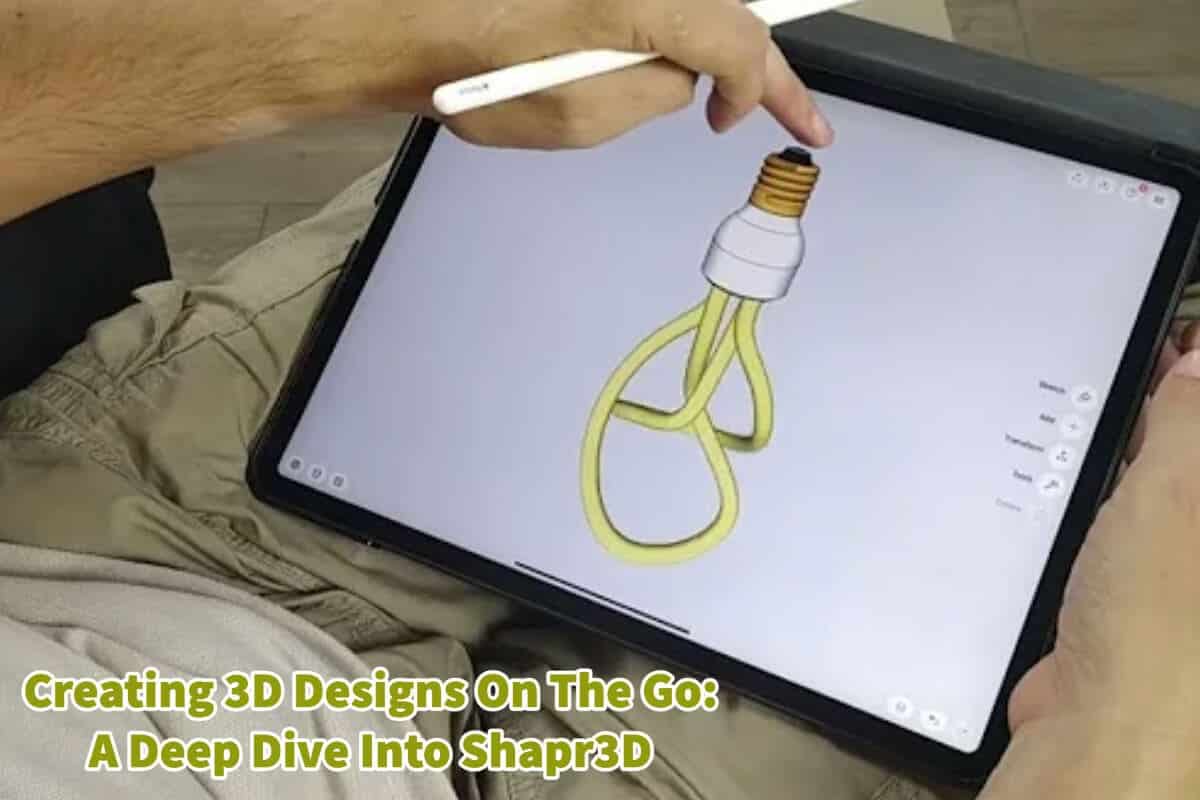I have been using Shapr3D for a while. And one of the aspects I love about the program is how portable the program is and how I can use the Shapr3D app on my IPad.
Shapr3D is a 3D CAD (Computer-Aided Design) program that allows designers to create 3D designs on the go using an iPad or desktop computer. One of the great things is that the iPad and Computer will sync up, so you can work efficiently between both devices. Shapr3D is one of the most versatile CAD programs available, as it can be used by people who need to work on the go and require a powerful CAD software tool.
Table of Contents
- Features Of Shapr3D Explored
- How Does Shapr3D Work?
- We Recommend Using Shapr3D On The iPad with The Apple Pencil.
- Why Shapr3D Is Ideal For On-the-Go CAD Design?
- Frequently Asked Questions About Shapr3D
- Related Content
With its intuitive interface and impressive feature set, Shapr3D makes 3D design accessible to people who may not have the time or resources to learn more traditional CAD programs. Shapr3D is ideal for anyone who needs to create 3D designs on the go, such as engineers, architects, product designers, and hobbyists.
Read on as we deep dive into Shapr3D, exploring its features, how it works, and why it is an excellent tool for people who need to create 3D designs on the go.
Features Of Shapr3D Explored
Shapr3D has powerful features, allowing designers to create highly detailed 3D models easily. Here are some of the standout features of Shapr3D:
Shapr3D Has An Intuitive Interface
Shapr3D features an intuitive interface that is easy to learn and use. The program is designed to be used with the Apple Pencil, which makes it feel like you are sketching in a notepad. The highly customizable interface allows you to tailor the program to your needs.
Shapr3D Is A Powerful Sketching Tool
Shapr3D has a range of powerful sketching tools that make it easy to create complex 3D shapes. You can sketch freehand or use guides to create precise shapes. The program also features automatic symmetry, allowing you to create symmetrical shapes quickly.
Import And Export Of Shapr3D Files Is Quite Easy
Shapr3D supports various file formats, allowing you to import and export designs from other CAD programs. You can export designs in STL, STEP, IGES, and OBJ formats, making sharing your work with others easy.
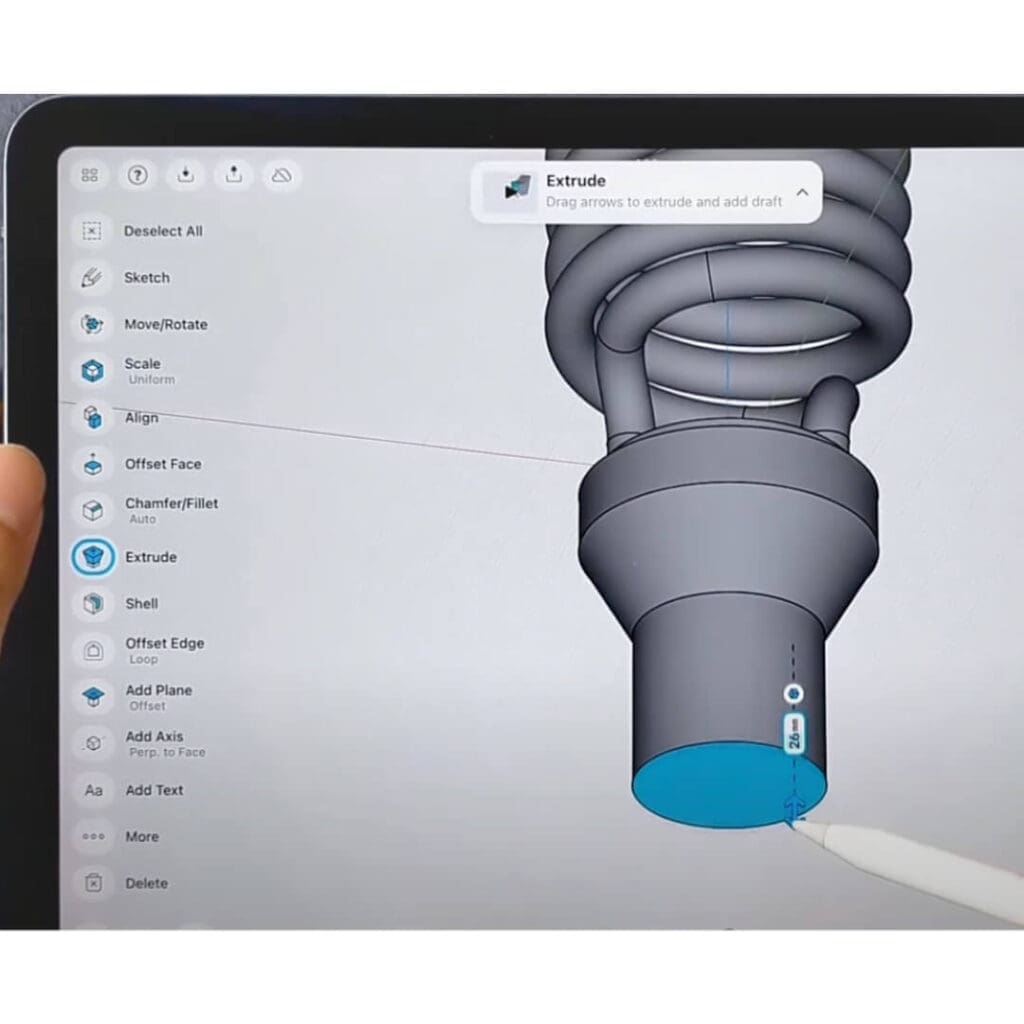
Assembly Modeling Is Possible On Shapr3D
Shapr3D supports assembly modeling, allowing you to create complex designs with multiple parts. You can easily add, remove, and modify parts to create a complete design.
Realistic Rendering Is Great in Shapr3D
Shapr3D features a built-in renderer that allows you to create realistic 3D models. You can adjust lighting, textures, and materials to create stunning renders of your designs.
Shapr3D And Collaboration
Shapr3D allows you to collaborate with others on your designs. You can share your designs with others and work on them together in real time.
AR Possibilities
Shapr3D also has AR possibilities. This means you can use AR to see how a design will look in a particular space. This can be a great way to allow clients to get a feel for the design in actual space.
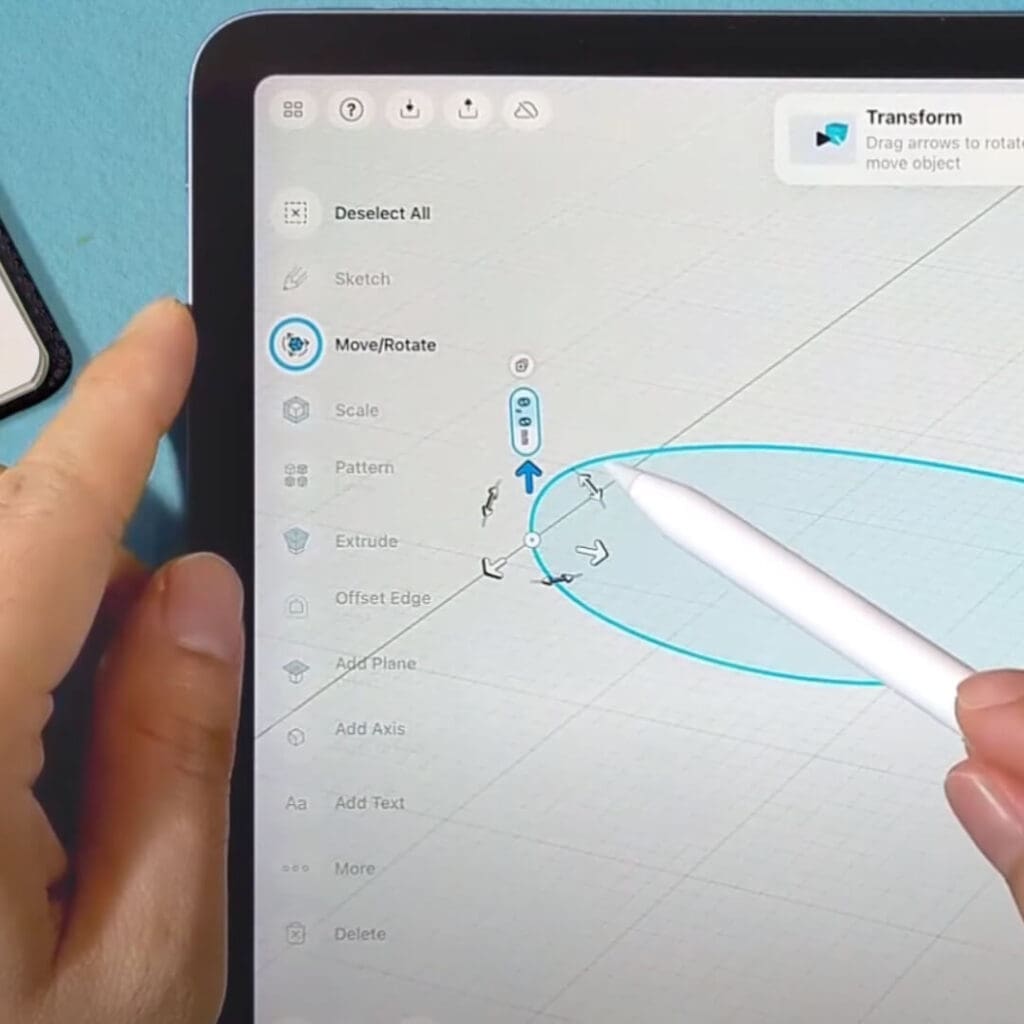
How Does Shapr3D Work?
Shapr3D is designed to be used with an iPad or desktop computer. The program uses advanced algorithms to ensure it runs smoothly on both devices, making it easy to create 3D designs.
To start with Shapr3D, download the program from the App Store or the Shapr3D website. Once you have installed the program, you can start creating 3D models immediately.
Shapr3D has a free and paid version. If you are serious about CAD design, we recommend the paid version; the paid version will give you a lot of additional features.
Shapr3D Combines Sketching And Extrusion Tools
The program uses sketching and extrusion tools to create 3D models. You start by sketching a 2D shape and then use extrusion tools to turn it into a 3D shape. You can then modify the shape using various editing tools to create the final design.
Image Import Is Possible Into Shapr3D
Shapr3D also supports using reference images, which allows you to import images into the program and use them as a guide when creating your designs. This feature is handy for creating complex designs that require a high degree of accuracy.
We Recommend Using Shapr3D On The iPad with The Apple Pencil.
One of the standout features of Shapr3D is its ability to work with the Apple Pencil. The Apple Pencil is a powerful tool that allows designers to sketch and draw precisely, making it an ideal tool for creating 3D models in Shapr3D. The program features a range of tools and options specifically designed for use with the Apple Pencil, including pressure sensitivity and tilt support.
When using Shapr3D with an iPad, the program takes full advantage of the device’s touch screen, allowing designers to interact with their designs intuitively and naturally. You can zoom, pan, and quickly rotate your designs, and the program provides real-time feedback as you work.
Shapr3D also supports external keyboards, making it easy to enter data and commands quickly. This is particularly useful when working on complex designs requiring much input.
Why Shapr3D Is Ideal For On-the-Go CAD Design?
One of the main advantages of Shapr3D is that it can be used on the go, making it an ideal tool for designers who need to work outside their office or workshop. The program is designed to run smoothly on an iPad or desktop computer, so you can create 3D designs wherever you are
Shapr3D Is Perfect For Those Who Need An On-The-Go CAD Work Flows
This makes Shapr3D an excellent tool for designers who must bring a CAD program out on the factory floor. With Shapr3D, you can quickly create 3D models of parts and components, making it easy to identify issues and make changes on the spot.
This can save time and effort; you don’t have to return to your office or workshop to make changes.
Shapr3D is also an excellent tool for product developers, architects, and engineers who need to work on-site. With Shapr3D, you can create 3D models of buildings and structures, allowing you to visualize how they will look and fit into the surrounding environment.
This can be especially useful when working on complex projects that require a high degree of accuracy.
Shapr3D Is Easy To Use
Another advantage of Shapr3D is its ease of use. The program features an intuitive interface and powerful sketching tools, making it easy for anyone to create 3D models. This makes it an excellent tool for hobbyists and students starting with CAD design.
Shapr3D’s collaboration features make working with others on your designs easy. You can share your designs with others and work on them together in real time. This is particularly useful when working on projects with a team, as it allows everyone to contribute and make changes as needed.
Shapr3D is a powerful 3D CAD program designed to be used on the go. With its intuitive interface, powerful features, and support for the Apple Pencil, Shapr3D is an excellent tool for anyone who needs to create 3D designs outside of their office or workshop.
Whether you are an engineer, architect, product designer, or hobbyist, Shapr3D makes it easy to create complex 3D models with ease. With its collaboration features and support for external keyboards, Shapr3D is also an excellent tool for teams who need to work together on a project.
Overall, Shapr3D is a versatile and powerful tool perfect for anyone who needs to create 3D designs on the go. If you’re looking for a CAD program that you can use anywhere, Shapr3D is worth checking out.
At Mondoro, we love Shapr3D and use it for our design needs. We find it an excellent CAD design tool.
Find out more about how Mondoro can help you create, develop, and manufacture excellent home decor and furniture products – don’t hesitate to contact me, Anita. Check out my email by clicking here or become a part of our community and join our newsletter by clicking here.
Mondoro gives out a FREE Lookbook to anyone interested. You can receive a copy of our latest Lookbook by clicking here.
Listen to our Podcast called Mondoro Company Limited. You can find it on all major podcast platforms. Try out listening to one of our podcasts by clicking here.
Subscribe to our Mondoro Company Limited YouTube Channel with great videos and information by clicking here.
Frequently Asked Questions About Shapr3D
What is Shapr3D?
Shapr3D is a 3D modeling application designed for the iPad and Apple Pencil, which enables users to create and modify 3D models quickly and easily.
Can I import my existing CAD drawings into Shapr3D?
Yes, you can import your existing CAD drawings into Shapr3D if they are in a compatible file format.
Is Shapr3D easy to learn?
Shapr3D is designed to be intuitive and easy to use, but like any software, there is a learning curve. However, the app comes with a comprehensive set of tutorials, and an active user community can provide support.
What are some of the unique features of Shapr3D?
Shapr3D’s unique features include its intuitive interface, the ability to sketch in 3D, the ability to work in both metric and imperial units, and the ability to use the Apple Pencil when using it on the Ipad for precise control.
Is Shapr3D suitable for beginners?
Shapr3D is designed to be user-friendly and intuitive, making it accessible for beginners. However, it also has advanced features that suit more experienced users.
Can I use Shapr3D for architectural or mechanical design?
Yes, Shapr3D can be used for both architectural and mechanical design and other types of design, such as product design, furniture design, and more.
What is the difference between 2D and 3D CAD drawings?
2D CAD drawings are flat representations of designs, while 3D CAD drawings are three-dimensional models that allow you to view and modify designs from any angle.
What are the benefits of using CAD software like Shapr3D?
CAD software like Shapr3D allows you to create more precise and accurate designs, iterate quickly, and collaborate easily with others. It can also reduce errors and save time and money in the design process.
What is CAD?
CAD stands for Computer-Aided Design, which refers to using computers to create, modify, analyze, or optimize designs.
Related Content
Why Is Shapr3D So Expensive? Is Shapr3D Worth It?
Shapr3-D is expensive because it is a program made for design professionals. Shapr3D has many training videos so that you can learn how to design 3-D CAD drawings. Shapr3D can help you create 3-D products for your home decor and home furnishing design needs.
You can discover more by reading Why Is Shapr3D So Expensive? Is Shapr3D Worth It? by clicking here.
How Do I Self-learn 3-D Modeling? Why Shapr3D Is Our Pick
To self-learn a 3-D modeling program, you need to have the right equipment, an actual 3D program for you to learn, and enough self-learning videos or manuals for that 3D program so that you can learn and master the program on your own.
You can learn more by reading How Do I Self-learn 3-D Modeling? Why Shapr3D Is Our Pick by clicking here.
Autodesk Fusion 360 Vs. Shapr3D For CAD Design
Autodesk Fusion 360 and Shapr3D are both CAD or 3D modeling programs. Autodesk Fusion 360 is a cloud-based desktop modeling program with an app that you can use to collaborate with others through sharing, viewing, or commenting on designs Shapr3D has a fully functioning 3D modeling or CAD app that works on the Apple Ipad with the Apple Pencil compute and other platforms.
You can discover more by reading Autodesk Fusion 360 Vs. Shapr3D For CAD Design by clicking here.