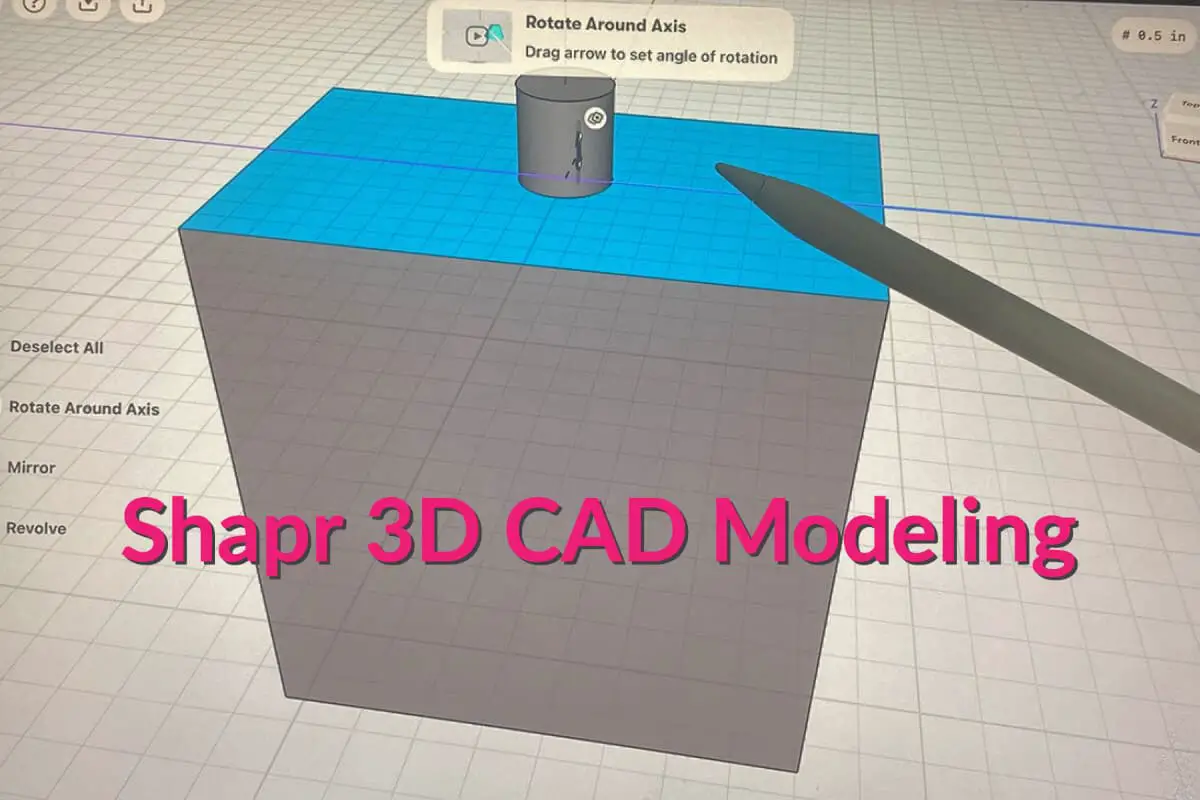Recently I’ve been looking for a CAD modeling program that I could learn. I looked at a few programs and finally decided to settle on mastering the Shapr3D program.
Shapr3D is an excellent Ipad based CAD Modeling program. For a powerful CAD modeling program, it is pretty easy to learn. The program is intuitive in how they suggest to you can do next. I love how it is easy to navigate in 3D with the Apple iPad, Mac Book, and Microsoft systems. For the Apple iPad, I love how you can use an Apple pencil and your fingers to navigate.
Table of Contents
- Evaluating Shapr3D: iPad-Friendly CAD Modeling
- Shapr3D is Easy To Use
- Shapr3D is An Intuitive Program
- Shapr3D is a Program You Can Take Anywhere
- Shapr3D Has Tons of Videos – Especially on Furniture Design
- Shapr3D Uses Finger and Apple Pen
- Shapr3D Gives Exact Measurements
- Shapr3D Has Colors And Now Finishes
- Shapr3D’s Evolution: From Apple Exclusive to Universal Accessibility
- Shapr3D Allows You To Exporting Files
- Shapr3D is Not The Cheapest Program
- Related Questions
Evaluating Shapr3D: iPad-Friendly CAD Modeling
In my quest to find a user-friendly CAD modeling program, I explored various options before ultimately choosing Shapr3D. This iPad-based application stands out as an excellent choice for CAD modeling, combining power with ease of use. What makes Shapr3D particularly appealing is its intuitive design, guiding users smoothly through the modeling process.
The experience is further enhanced by the seamless integration with the Apple, Mac Book, and Microsoft systems, allowing for easy navigation in 3D using the Apple Pencil and touch gestures. Its approachable interface makes it an ideal choice for those looking to dive into CAD modeling.
Below are my reasons why I believe the Shapr3D program is an excellent 3D CAD modeling program used for design and product development.
Shapr3D is Easy To Use
Shapr3D is easy to use, especially compared to other 3D modeling programs. Shapr3D tries to make the user experience user-friendly. I found their instructions and videos to be quite informative.
One thing that I really like about Shapr3D is when I first signed on to Shapr3D, they had a 20-minute video that walked me through a design project. Though it took me longer than 20 minutes to figure out many things, I found this instruction of having a video right up front on my screen helpful.
Shapr3D is An Intuitive Program
I have found Shapr3D to be an intuitive program. When I am working on a project, the system then suggests to me the next step.
I have played around with other CAD modeling programs like Blender, Adobe Dimension, and Adobe Photoshop (3D). I have found both of those harder for me to navigate and learn, especially on a Mac laptop.
For a CAD modeling program, you need to have a mouse. I have an external mouse that I can use with my MacBook Pro, but it is not something I often use, as I mainly use the mouse on my computer. Because of this, found all these 3D CAD modeling programs harder to learn, or they did not have all the functions I needed.
Shapr3D is a Program You Can Take Anywhere
Other 3D CAD modeling programs most people use on a computer. Most designers are in their offices to be able to design.
I like how portable the Shapr3D program is as it uses an Apple iPad and Apple pencil. It feels more natural to draw out a shape or an item on an iPad screen with a pencil than using a computer. I also appreciate the program’s mobility as it is on my iPad.
Shapr3D Has Tons of Videos – Especially on Furniture Design
Shapr3D has a ton of informative videos, especially on furniture, lamps, and lighting design. In fact, this is one of the major ways that Shapr3D is being used in some universities.
If you go to their YouTube channel, you can find a series of videos on furniture and lighting design. I have found that they are doing similar items as I am is helping me learn Shapr3D.
Shapr3D Uses Finger and Apple Pen
One of the great things about Shapr3D is you use your finger to move the object around the campus or the screen; your Apple pencil helps you design the 3D drawing. This is very different from other CAD programs such as Adobe Photoshop or Adobe Dimension, or even Blender and I feel it gives you a more natural feel to designing a product.
One of the basic rules for Shapr3D is to move an object around on the screen. You use your fingers, but actually, to draw the object, you use your pencil. The computer program automatically knows which one you are using.
Shapr3D Gives Exact Measurements
One of the great things about Shapr3D is it will give you the exact measurements of an object or design. I find this very helpful when changing proportions or looking at a new design. It helps me to be able to see how an object will look in the proportions and shapes we have.
Shapr3D Has Colors And Now Finishes
Shapr3D has colors that you can use on your 3-D objects and many kinds of finishes. So it is a great way to be able to use the program to see how a product could look.

Listen To Our Podcast Shapr3D: How Good Is It In Creating And Developing Furniture Design? below or by clicking here.
Shapr3D’s Evolution: From Apple Exclusive to Universal Accessibility
Shapr3D, initially known for its exclusive compatibility with Apple products, has undergone a significant transformation to become accessible on almost any computer system. This expansion greatly enhances its flexibility and broadens its appeal to a wider range of users.
Despite this evolution, in my opinion, one of Shapr3D’s standout features remains its seamless integration with the iPad. The ability to use it effortlessly on this portable device caters to the needs of designers who value mobility, allowing them to work on their designs anytime, anywhere.
This blend of universal accessibility with the unique benefits of the iPad experience continues to make Shapr3D a top choice in the realm of CAD modeling tools.
Shapr3D Allows You To Exporting Files
One of the most surprising things about Shapr3D is that you can export powerful files for a system operating on your iPad. You can export data in file formats as Parasolid file (X-t or X=b), STEP, IGES, or OBJ with the pro version. There is also an STL export option.
Shapr3D also allows exporting other basic files, such as DWG or the DXF file. If you want to have a screenshot or a JPEG of your drawing, it also allows you to do that easily. You also have the option to download for 3D print and Apple AR (augmented reality).
Even if you do not want to do any CAD modeling, Shapr3D can help your workflow. You can use Shapr3D to open and view all kinds of 3D file types and make quick adjustments on your iPad.
We expect to see continued improvements in Shapr3D. It would not surprise me if, in the future, almost all cat modeling is done this way – using an Apple Pencil and your fingers. It’s much easier to work with an iPad than the older method of using a computer and a mouse.
Shapr3D is Not The Cheapest Program
Shapr3D is not the cheapest program, especially if you compare it to other iPad design programs as Procreate or the Concept app. Shapr3D does offer a full free version for students and universities that qualify under their program.
Shapr3D also has another free version, but this version only allows you a few designs and not all the functions. If you are very serious about 3-D CAD modeling, you will need to buy the pro version of Shapr3D. Shapr3D is about US$25 per month or US$240 per year.
Shapr3D is an excellent program to use for 3D CAD modeling. Not only is it easy to use, but all you need to use it is an Apple iPad and the Apple Pencil. If you are looking for a 3D CAD modeling program to learn, Shapr3D is an excellent choice.
If you are looking for a partner to help you create, develop, and manufacture home decor or home furniture manufacturing in Asia, we would love to talk to you to see how
Find out more about how Mondoro can help you create, develop, and manufacture excellent home decor and furniture products – don’t hesitate to contact me, Anita. Check out my email by clicking here or become a part of our community and join our newsletter by clicking here.
Mondoro gives out a FREE Lookbook to anyone interested. You can receive a copy of our latest Lookbook by clicking here.
Listen to our Podcast called Mondoro Company Limited. You can find it on all major podcast platforms. Try out listening to one of our podcasts by clicking here.
Subscribe to our Mondoro Company Limited YouTube Channel filled with great videos and information by clicking here.
Related Questions
Why Use Procreate for Home Décor Accessories Design?
Procreate is a powerful Apple app with Photoshop features. Procreate allows you to design a home decor accessory item, and then, with a few quick adjustments, you can view the same product in a variety of finishes and colors. Procreate is very user-friendly and is a tool that can help any home decor designer, interior designer, and manufacturer.
You can learn more by reading Why Use Procreate for Home Décor Accessories Designing? by clicking here.
What is Procreate’s Capture & Swatch Drop For Color Palettes?
Procreate’s 5X update includes a capture and swatch drop feature. This capture and swatch drop feature allows you to create Procreate color palettes with your camera, photos, or computer files. Procreate also integrates with some Adobe file formats. We recommend the Procreate app and Procreate’s new color palette features.
You can discover more by reading Procreate’s Capture & Swatch Drop For Color Palettes, Insider’s Review by clicking here.