At Mondoro, we always look for ways to improve ourselves and our designs. 3D design is crucial for product development in today’s fast-paced world, especially at Mondoro.
That is why at Mondoro, we have started using Shapr 3D for our design creations. We find that 3D allows us to visualize and create intricate shapes in three dimensions while allowing us to transform ideas into reality. We rely heavily on Shapr3D for our 3D design needs. Read on as we explore our top 15 reasons every designer should consider using Shapr3D.
Table of Contents
- Why Shapr3D is Essential for Our 3D Design Creations
- 1. Versatility Across Devices
- 2. Intuitive and Easy to Use
- 3. Continuous Improvement
- 4. Abundant Online Training Materials
- 5. Virtual Training Webinars
- 6. Capability to Create Complex Shapes
- 7. Seamless Integration with Other Software
- 8. Enhanced Portability
- 9. Efficient Design Process
- 10. Detailed Export Options
- 11. Customizable Workspaces
- 12. Powerful CAD Features
- 13. Cost-Effective Solution
- 14. Supportive Community
- 15. Innovation and Creativity
- Listen To Our Podcast About Why Do We Love Shapr3D for Creating 3D Shapes in Our Designs? Below or By clicking here.
- Related Content
Why Shapr3D is Essential for Our 3D Design Creations
In today’s world, 3D design continues to be a pivotal element in all types of product design, particularly at Mondoro. Visualizing and creating intricate, precise shapes in three dimensions allows us to bring our concepts to life before they become tangible products.
At Mondoro, we rely heavily on Shapr3D for our 3D design needs. Here are our top 15 reasons why every designer should consider using Shapr3D for their product design needs.
1. Versatility Across Devices
One of the standout features of Shapr3D is its versatility. You can use Shapr3D on your computer or iPad. We predominantly use it on the iPad, and we love its functionality and portability. Being able to design on the go, with the convenience of a touch screen, has revolutionized our workflow.
2. Intuitive and Easy to Use
Shapr3D is remarkably intuitive and easy to use. Even for those new to 3D design, the learning curve is gentle. We started with no prior experience in any 3D program and were able to master it in a relatively short time. The user interface is clean and user-friendly, making the design process enjoyable and efficient.
3. Continuous Improvement
The Shapr3D team is committed to continuous improvement. They constantly update the program with new features and enhancements based on user feedback. This dedication to innovation ensures that we always have access to the latest tools and capabilities.

4. Abundant Online Training Materials
Shapr3D offers a wealth of online training materials. From comprehensive tutorials to quick tips, the resources available make it easy to learn and master the program. This support is invaluable for beginners and experienced designers looking to refine their skills.
5. Virtual Training Webinars
In addition to static resources, Shapr3D hosts online or virtual training webinars. These interactive sessions allow us to learn from experts and ask questions in real-time. The webinars cover many topics, helping us stay up-to-date with the latest techniques and features.
6. Capability to Create Complex Shapes
We have been able to create almost all our desired shapes using Shapr3D. While organic shapes can be a bit more challenging, the program’s robust toolset allows for great flexibility and creativity. The precision and control it offers are unparalleled.
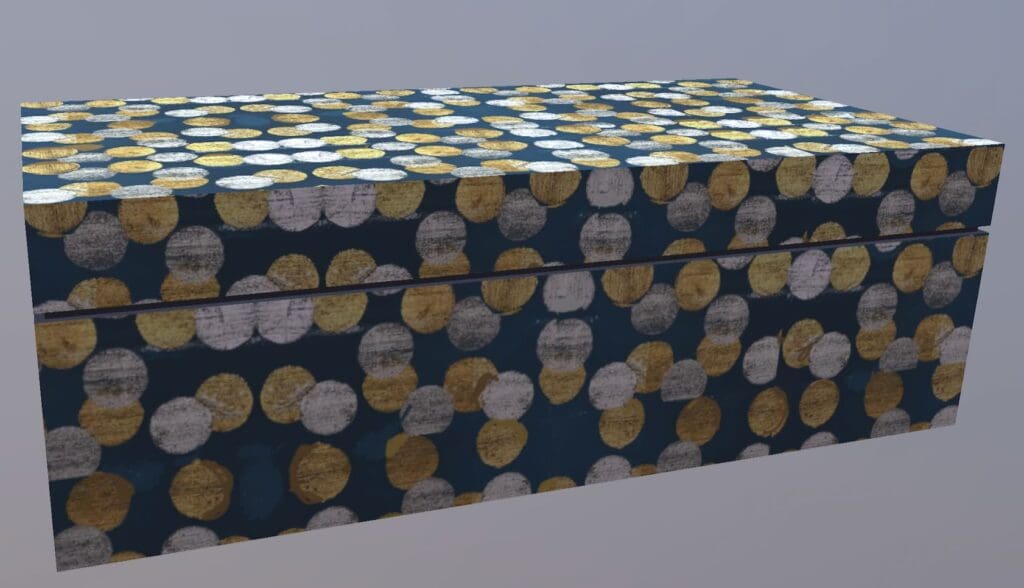
7. Seamless Integration with Other Software
At Mondoro, we often export our Shapr3D designs to Blender for UV mapping before importing them into Procreate.
This workflow allows us to use color chips and finishes on our shapes, providing a realistic preview of how a product or sample will look. Shapr3D’s compatibility with other design software enhances our ability to create stunning visuals.

8. Enhanced Portability
Using Shapr3D on an iPad gives us unparalleled portability. We can take our design work anywhere, whether traveling, at a client’s site or simply working in a different part of our office. The freedom to design from anywhere without compromising on functionality is a game-changer.
9. Efficient Design Process
Shapr3D’s efficient design process allows us to iterate on our ideas quickly. The program’s powerful tools and responsive interface allow us to make adjustments and explore different design options swiftly, ensuring that we arrive at the best possible outcome.
10. Detailed Export Options
When exporting designs, Shapr3D provides detailed options that help maintain the integrity and quality of our models. This is crucial when moving designs between different software and ensures that our creations remain accurate and detailed throughout the process.
11. Customizable Workspaces
Shapr3D allows us to customize our workspaces to suit our specific needs. This flexibility means we can tailor the interface and tools to match our workflow, making the design process more intuitive and efficient.
12. Powerful CAD Features
Despite its simplicity, Shapr3D is packed with powerful CAD features. These features give us the precision and control to create complex and detailed designs, making it a suitable tool for professional-grade projects.
13. Cost-Effective Solution
Unlike many other 3D design programs, Shapr3D offers a cost-effective solution without compromising quality or features. This affordability makes it accessible to various designers and companies, from startups to established firms.

14. Supportive Community
The Shapr3D community is active and supportive. Whether looking for advice, feedback, or inspiration, we can always find valuable insights from other users. This sense of community enhances our overall experience with the program.
15. Innovation and Creativity
Ultimately, Shapr3D fosters innovation and creativity. The ease of use, powerful tools, and continuous improvements inspire us to push the boundaries of our designs. Shapr3D has become an indispensable part of our design toolkit by providing a platform that supports our creative vision.
Shapr3D has significantly enhanced our design process at Mondoro. Its versatility, ease of use, and powerful features make it an ideal choice for anyone involved in 3D design. Whether you’re a seasoned professional or a beginner, Shapr3D offers the tools and support needed to bring your ideas to life. We wholeheartedly recommend Shapr3D to every designer looking to elevate their work.
Listen To Our Podcast About
Why Do We Love Shapr3D for Creating 3D Shapes in Our Designs? Below or By clicking here.
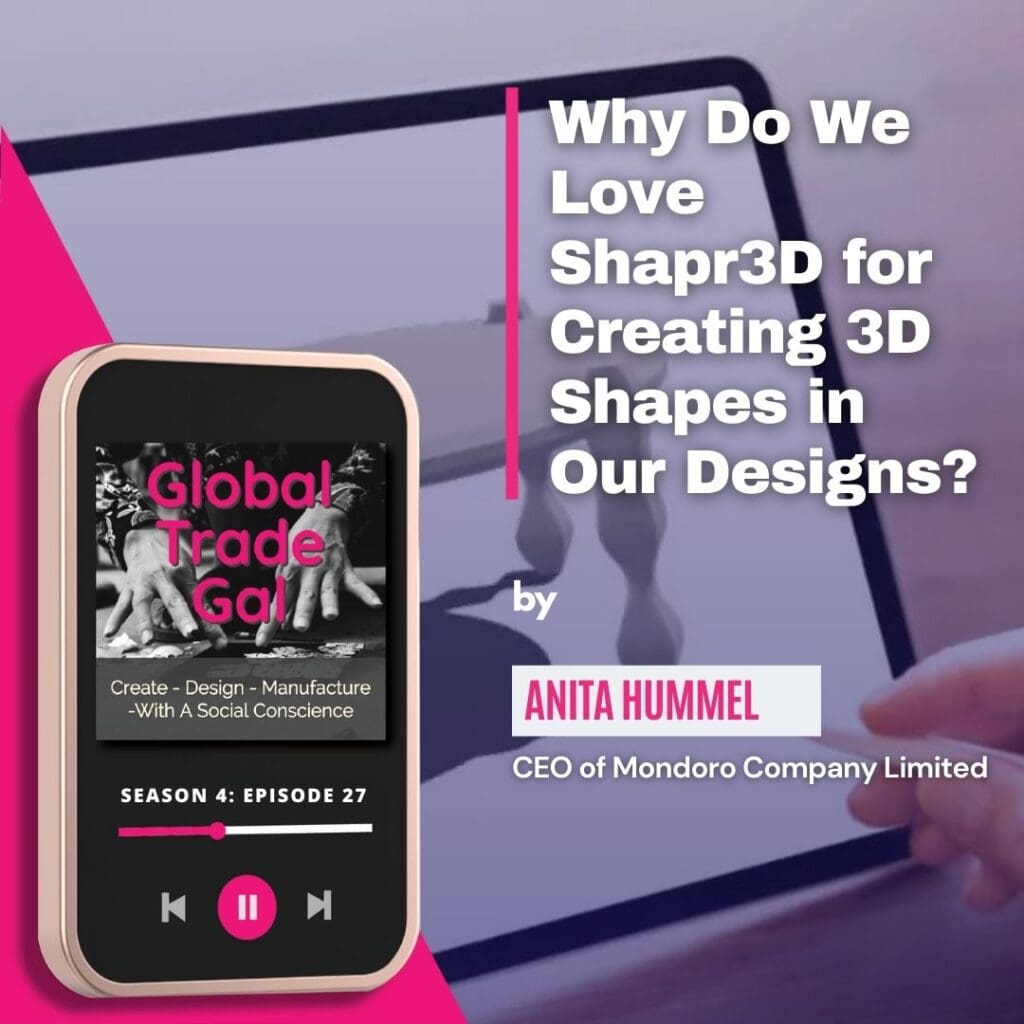
Find out more about how Mondoro can help you create, develop, and manufacture excellent home decor and furniture products – don’t hesitate to contact me, Anita. Check out my email by clicking here or become a part of our community and join our newsletter by clicking here.
Mondoro gives out a FREE Lookbook to anyone interested. You can receive a copy of our latest Lookbook by clicking here.
Listen to our Podcast called Mondoro Company Limited. You can find it on all major podcast platforms. Try out listening to one of our podcasts by clicking here.
Subscribe to our Mondoro Company Limited YouTube Channel with great videos and information by clicking here.
Related Content
Why Is Shapr3D So Expensive? Is Shapr3D Worth It?
Shapr3-D is expensive because it is a program made for design professionals. Shapr3D has many training videos so that you can learn how to design 3-D CAD drawings. Shapr3D can help you create 3-D products for your home decor and home furnishing design needs.
You can discover more by reading Why Is Shapr3D So Expensive? Is Shapr3D Worth It? by clicking here.
How Do I Self-learn 3-D Modeling? Why Shapr3D Is Our Pick
To self-learn a 3-D modeling program, you need to have the right equipment, an actual 3D program for you to learn, and enough self-learning videos or manuals for that 3D program so that you can learn and master the program on your own.
You can learn more by reading How Do I Self-learn 3-D Modeling? Why Shapr3D Is Our Pick by clicking here.
Autodesk Fusion 360 Vs. Shapr3D For CAD Design
Autodesk Fusion 360 and Shapr3D are both CAD or 3D modeling programs. Autodesk Fusion 360 is a cloud-based desktop modeling program with an app that you can use to collaborate with others through sharing, viewing, or commenting on designs Shapr3D has a fully functioning 3D modeling or CAD app that works on the Apple Ipad with the Apple Pencil compute and other platforms.
You can discover more by reading Autodesk Fusion 360 Vs. Shapr3D For CAD Design by clicking here.

