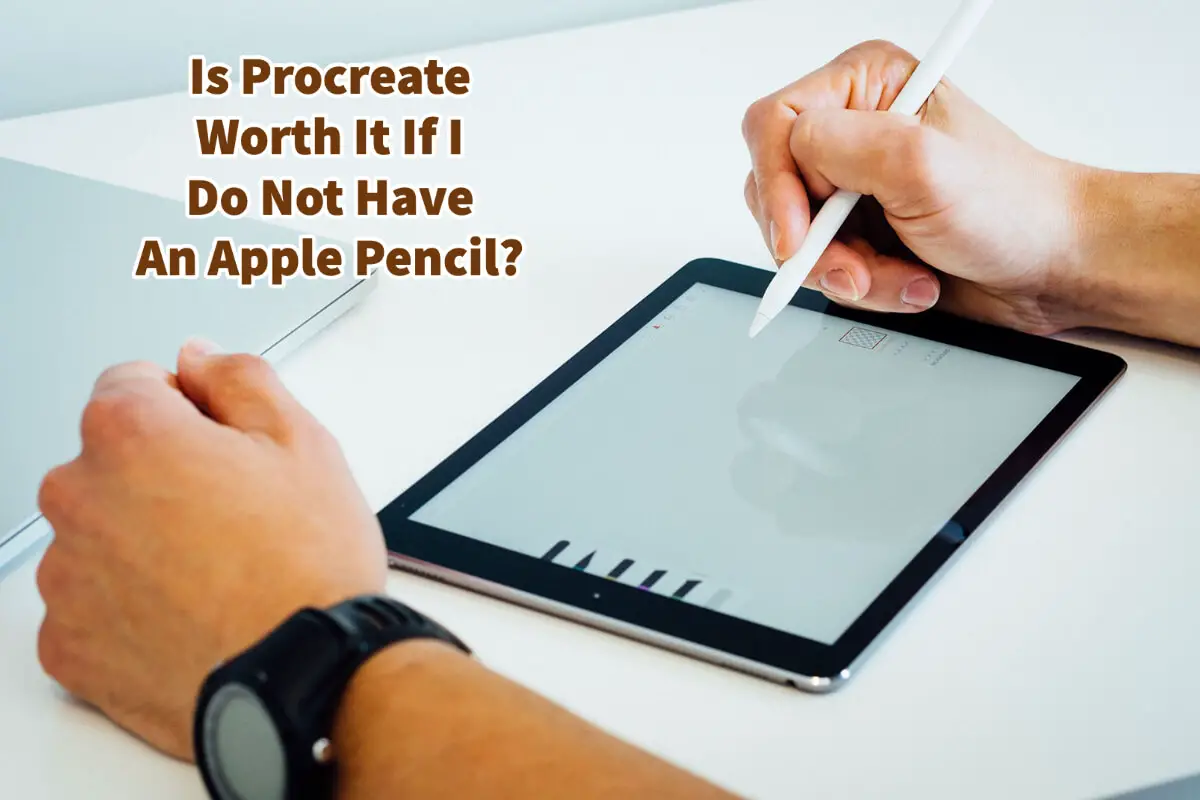If you want to learn to draw or design with Procreate, many people wonder if Procreate is worth it if they have an Ipad Pro but have not yet invested in an Apple pencil.
It would be best if you had an Apple pencil to use all the functions of the Procreate app. There are many things that the Procreate app will do only with an Apple pencil. When we create, design, or draw on the Procreate app, we find that we constantly use the pencil;’ the Procreate app is designed to be used with the Apple pencil.
If you do not have an Apple pencil, you will experience a loss of most of the functionality of the Procreate App. You can do a few things with the app, but not as much as with the pencil.
The Procreate app is not expensive (a one-time fee of $9.99); an Apple pencil will cost much more. There are many Procreate App functions you cannot use without an Apple pencil.
To Use The Procreate App, You Need An Apple Pencil
To use the Procreate App, you will not only need to have an Apple Ipad Pro, but you will also need to invest in an Apple Pencil. It will be challenging to draw, design, or create anything of precision or skill without an apple pencil.
Here is why you will want to have an Apple pencil to use the Procreate App:
- Procreate Canvas and Pencil Work Together – The Procreate App is designed to work with the Procreate App canvas and pencil. If you do not have an Apple Pencil, there are many things you can not do on the Procreate App.
- Brushes Work With Pencil – The Procreate brushes are made to work with the Apple pencil. You can not do the same things with your finger; you need the Apple Pencil to use the brushes fully.
- Erase With The Pencil – You can use the Apple pencil to erase any mistakes you may have made on the design or artwork.
- We Use Our Pencil More Than Fingers – When working with the Procreate App, we will use our Apple pencil much more than our fingers.
- Apple Pencil Allows You To Get Details – The Apple Pencil and the Procreate App are designed in such a way to ensure that they can read minimal changes. In other words, the Apple pencil helps the Procreate app become precise; the Procreate app can even read the slightest changes. You will not be able to get this kind of detail and response without using an Apple Pencil.
You can try to use your finger with the Procreate App, but you will not be able to use a lot of the Procreate Apps functionality. If you want to use the Procreate App to design, draw, or create works of art, you will need to have an Apple pencil.
Using The Apple Pencil And Brushes With Procreate
There are many reasons why the Procreate App works best with the Apple Pencil. The Procreate App website also states why the Apple Pencil is so essential for the Procreate App:
“Unlock Procreate’s full potential with the sensitivity, speed, and precision of Apple Pencil.”
Procreate
As the Procreate App states, without the Apple Pencil, you will not have the full functionality of the Procreate App. This will hurt your ability to design and create anything in Procreate.
Here are some ways that the Apple Pencil works with the Procreate App
- Easy Setup – Your Apple pencil is already set up with your Ipad, so you will not have to reset it. Once set up on your Ipad, it will automatically work with Procreate.
- Responsive Brushes – To get the most out of your Procreate brushes, you must have an Apple pencil. Procreate responds to the tilt and even pressure of the Apple Pencil.
- Thick And Thin Strokes – As the Apple Pencil responds so well with the Procreate App, the app can even read minimal changes regarding how hard you press down or how thick or thin your strokes should be.
- Customizable Settings – Procreate gives you hundreds of ways you can customize your Apple Pencil to your Procreate App. You can find these by exploring the Brush Studio settings on your app.
- Short Cuts – There are many shortcuts you can set up to use with your Apple pencil, such as the double-tap shortcut. These shortcuts allow you to move between different kinds of tools and functions.
- Adjust Pressure Response To Pencil – Procreate allows you to adjust your Apple Pencil pressure response to suit how you want to draw. So you can adjust the pencil precisely for your own drawing needs.
- Scribble Integration – Procreate is integrated with Apple’s Scribble. You can use Scribble with your text boxes, renaming layers, and even enter information in the Brush Studio settings.
Using The Apple Pencil With Procreate
When using the Procreate App, the Apple pencil is the best pencil for you to use with the Procreate app. The Procreate app is designed to be used with the Apple pencil.
To fully use Procreate, you must invest in a good quality Apple pencil.
Here are some reasons why you should invest in a good quality Apple Pencil:
- Uses Tip Only – When the Apple Pencil is connected to Procreate and the Ipad, it will only recognize the tip of the Apple pencil. That means if your palm is on the Ipad surface, it will reject your palm and only recognize the tip of the pencil. This allows you to draw or write comfortably.
- Pressure Sensitive – The Apple pencil is sensitive to how much pressure you put on the Ipad when writing or drawing.
- Works Like A Regular Pencil – The Apple Pencil is designed to work with the Ipad, just like if you were drawing or working with a regular pencil. This allows you to do things like shading or other functions, just like a regular pencil.
- Pencil-Like Feel – Apple designed the Apple pencil to have a pencil-like feel.
- No Movement Delay – Apple designed the pencil so there is no movement delay. When you sketch or work on the Ipad, it is automatic, and there is no delay in the functionality.
- Connections Automatically – the Apple pencil is designed to connect automatically with the Apple Ipad.
- Gestures Responsive – The Apple pencil is very responsive to many gestures, especially with Procreate. This makes it an ideal pencil to use with the Procreate app.
To fully use the Procreate app’s functions on your iPad, you must have an Apple Pencil. Without the Apple pencil, you will be limited by what you can or can not do on the Procreate app. You will lose a lot of functionality of the Procreate app if you do not have an Apple pencil.
If you are interested in seeing how Mondoro can help you design fantastic home decor products, we would love to talk to you about how we can help you. At Mondoro, we create, develop and manufacture home decor and furnishing products.
Find out more about how Mondoro can help you create, develop, and manufacture excellent home decor and home furniture products – don’t hesitate to contact me, Anita. Check out my email by clicking here or become a part of our community and join our newsletter by clicking here.
Mondoro gives out a FREE Lookbook to anyone interested. You can receive a copy of our latest Lookbook by clicking here.
Listen to our Podcast called Mondoro Company Limited. You can find it on all major podcast platforms. Try out to listen to one of our podcasts by clicking here.
Subscribe to our Mondoro Company Limited YouTube Channel filled with great videos and information by clicking here.
Related Content
Using Procreate For Note Taking, Tips, And Tricks
One way that many people use Procreate is for taking notes. You can use Procreate just like a paper pad and pencil to take notes, except with Procreate, it would be digital note-taking. We also use Procreate a lot in a product design meeting, as Procreate allows us to put the changes for the product or design right on the canvas.
You can discover more by reading Using Procreate For Note Taking, Tips, And Tricks by clicking here.
How To Crop In Procreate? Using The Procreate App
Procreate has a tool called “Crop & Resize,” a straightforward tool you can use to crop your canvas. The Crop & Resize tool also allows you to do other things such as adjust your pixels, DPI/PPI and rotate your image on the canvas.
To find out more about How To Crop In Procreate? Using The Procreate App by clicking this link.
Is Procreate Worth Buying For A Beginner?
Procreate is worth it for beginners, especially if you already own an Apple Ipad Pro with an Apple Pencil; the app only charges a one-time fee of $9.99. Like any program, you will need to learn some basics for the Procreate app, but once you have mastered the basics, Procreate is a very powerful design and creative app to use.
You can discover more by reading Is Procreate Worth Buying For A Beginner? by clicking this link.