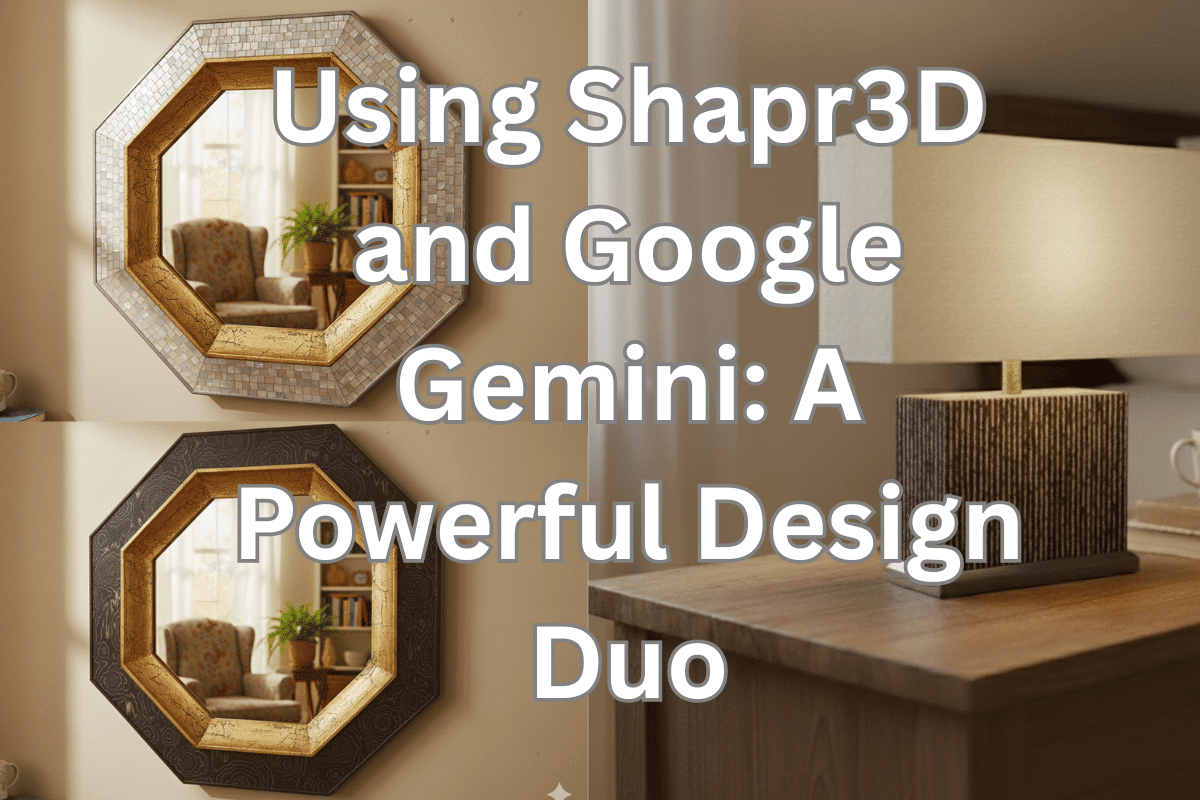In the ever-evolving world of design, tools are an essential part of the creative process. They help bring ideas to life, streamline workflows, and push the boundaries of what’s possible. For me, two of the most effective tools I’ve found are Shapr3D and Google Gemini. When used together, these programs create a seamless workflow that allows me to turn my ideas into stunning visuals with ease.
Read on as we will explore how I use Shapr3D, a cutting-edge CAD program, alongside Google Gemini, an AI-powered visualization tool, to enhance my design process. These tools are not just software—they’re design companions that help me bring my creative visions to life in ways that were previously unimaginable.
Table of Contents
- Why Shapr3D is My Preferred 3D CAD Program
- The Game-Changer: Shapr3D’s Visualization Feature
- Enhancing Designs with Google Gemini
- Why Shapr3D and Google Gemini Are Essential Design Tools
- AI as a Design Companion
- Final Thoughts
- Deep Dive Podcast
- Related Content

Why Shapr3D is My Preferred 3D CAD Program
Let’s start with Shapr3D, a program that has become the cornerstone of my design workflow. Shapr3D is a CAD (computer-aided design) program that allows you to create detailed 3D models with ease.
While there are many CAD programs out there, Shapr3D stands out for several reasons:
1. Intuitive Design
Shapr3D is incredibly intuitive. Unlike traditional CAD programs, which can feel clunky and overly technical, Shapr3D is designed with the user in mind. Its interface is clean and straightforward, making it easy to navigate even if you’re new to 3D modeling.
2. iPad Compatibility
One of the biggest advantages of Shapr3D is that it works seamlessly on an iPad with an Apple Pencil. While you can also use it on a computer, I prefer the tactile experience of sketching and modeling directly on an iPad. The Apple Pencil allows for precise control, making the design process feel more natural and hands-on.
3. Learning Curve
Like any powerful tool, Shapr3D does have a learning curve. If you’re new to 3D modeling, it might take some time to get comfortable with the program. However, once you’ve mastered the basics, the possibilities are endless. Whether you’re designing furniture, lighting, or decorative objects, Shapr3D gives you the tools to create detailed, professional-quality models.
4. Limitations
Of course, no program is perfect. One of the main limitations I’ve found with Shapr3D is its ability to handle very organic shapes. While it excels at creating clean, geometric designs, it can be challenging to model freeform or highly intricate shapes. That said, for most of my design needs, Shapr3D is more than sufficient.

The Game-Changer: Shapr3D’s Visualization Feature
One of the most exciting features of Shapr3D is its new visualization program powered by AI. This feature allows you to take your 3D models and place them in realistic room sets or environments. For designers like me, this is a game-changer.
Instead of presenting a standalone model, I can now show my designs in context. Whether it’s a table in a modern living room or a lamp on a bedside table, the visualization feature helps bring my designs to life in a way that’s both professional and compelling.
How It Works
The visualization feature in Shapr3D is incredibly user-friendly. Once you’ve created your 3D model, you can use prompts to customize the environment and settings. Here are a few examples of prompts I use:
- “Make this table out of white and grey tones mother of pearl and put it in a modern-looking room set”
- The program generates a realistic room setting featuring your design, complete with appropriate lighting, textures, and decor.

- “Take this lamp base, add a white linen shade, and place it in a room set with modern furniture that looks lived-in.”
- The visualization feature adds the requested elements and places the design in a cohesive, realistic environment.

These prompts allow you to quickly and easily create visuals that showcase your designs in their best light.
Enhancing Designs with Google Gemini
While Shapr3D’s visualization feature is powerful on its own, I like to take things a step further by using Google Gemini. Google Gemini is an AI-powered tool that allows you to refine and enhance your visuals in ways that weren’t possible before.
What Makes Google Gemini Special?
Google Gemini is unique because it allows you to upload reference photos and use them to customize your designs. This feature is incredibly useful for adding textures, patterns, or other details that might be difficult to achieve in Shapr3D alone.
How I Use Google Gemini
Here’s an example of how I use Google Gemini in my workflow:
- Start with a Shapr3D Visualization
- After creating a 3D model and placing it in a room set using Shapr3D, I export the image.
- Upload to Google Gemini
- I upload the Shapr3D visualization into Google Gemini, along with a reference photo. For example, I might upload an image of red flowers that I want to incorporate into the design.
- Customize the Design
- Using Google Gemini, I can apply the reference photo to specific parts of the design. In this case, I might add the red flower pattern to the lamp base while keeping the base, neck, and shade unchanged.
- Finalize the Visual
- Once the customization is complete, I can leave the design in the same room set or adjust the background to better suit the final look.

This process allows me to create highly detailed, customized visuals that truly bring my designs to life.
Why Shapr3D and Google Gemini Are Essential Design Tools
For me, Shapr3D and Google Gemini are more than just tools—they’re essential parts of my design process. Together, they allow me to:
- Visualize Ideas Quickly
- Shapr3D’s intuitive interface and visualization feature make it easy to go from concept to realistic visual in a matter of hours.
- Experiment with Customizations
- Google Gemini’s ability to incorporate reference photos and apply them to designs opens up endless possibilities for experimentation.
- Showcase Designs Professionally
- By placing designs in realistic room sets, I can present them to clients or collaborators in a way that’s polished and professional.
- Streamline the Workflow
- Instead of spending days or weeks creating visuals manually, these tools allow me to focus on the creative aspects of design while letting the software handle the technical details.
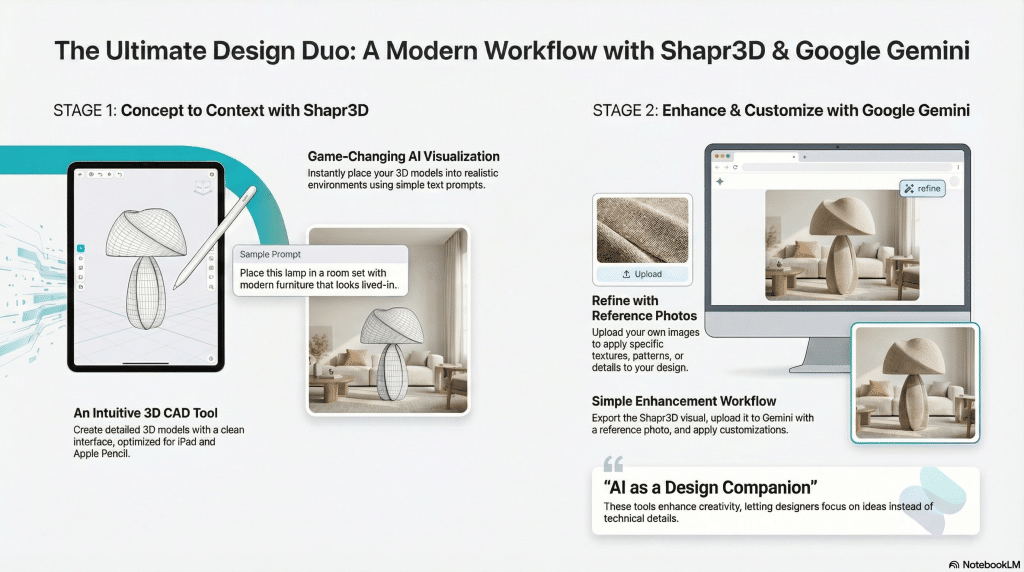
AI as a Design Companion
It’s important to note that while these tools are incredibly powerful, they don’t replace the role of the designer. The ideas, concepts, and creativity still come from me. Shapr3D and Google Gemini simply help me execute those ideas more effectively.
I see these programs as design companions—tools that enhance my creativity and help me push the boundaries of what’s possible. They allow me to focus on the big picture while handling the technical details, making the design process faster, more efficient, and more enjoyable.
Final Thoughts
If you’re a designer, product developer, or creative professional, I highly recommend exploring Shapr3D and Google Gemini. While there’s a learning curve, the benefits are well worth the effort. These tools have transformed the way I work, allowing me to create stunning visuals, experiment with new ideas, and showcase my designs in ways that were previously out of reach.
Whether you’re designing furniture, lighting, or home decor, Shapr3D and Google Gemini can help you take your work to the next level. Embrace them as your design companions, and you’ll be amazed at what you can achieve.
So, what are you waiting for? Dive into the world of Shapr3D and Google Gemini, and see how they can revolutionize your design process. The future of design is here, and it’s powered by the perfect partnership between human creativity and AI technology.
Deep Dive Podcast
Check out our Deep Dive Podcast for more insights.
Find out more about how Mondoro can help you create, develop, and manufacture excellent home decor and furniture products – don’t hesitate to contact me, Anita. Check out my email by clicking here or become a part of our community and join our newsletter by clicking here.
Mondoro gives out a FREE Lookbook to anyone interested. You can receive a copy of our latest Lookbook by clicking here.
Listen to our Podcast called Global Trade Gal. You can find it on all major podcast platforms. Try out to listen to one of our podcasts by clicking here.
Subscribe to our Mondoro Company Limited YouTube Channel filled with great videos and information by clicking here.
Related Content
Seagrass Baskets Vs. Sweetgrass Baskets
Sweetgrass is a grass growing above the ground and is native to North America and Eurasia; the material is dried to be woven into baskets. Seagrass is a marine life grass that grows completely underwater in salty water shallow water areas. Seagrass is harvested, cut, and dried to hand weave baskets.
You can discover more by reading Seagrass Baskets Vs. Sweetgrass Baskets by clicking here.
Seagrass Baskets Smell, Tips To Clear Out The Odor
Over time, the seagrass basket smell will almost disappear. If you cannot wait a few weeks for the smell to disappear, there are some things you can do to help the smell go away. Like most baskets woven with natural materials, seagrass baskets do well if you put them in the sun to air them out.
You can discover more by reading Seagrass Baskets Smell, Tips To Clear Out The Odor by clicking here.
5 Types of Seagrass Weaving Styles You Need to Know
A seagrass rug is a great natural addition to your home.
There are five basic seagrass weaving materials or styles used to weave all seagrass baskets and other Home Decor products. All of these use seagrass material, but the material they use can give the seagrass product a unique look and feel.
To find out more about the 5 Types of Seagrass Weaving Styles, You Need to Know by clicking this link.