Category: Creative Tools
-

How To Crop In Procreate? Using The Procreate App
The Apple Procreate App is a beautiful design tool. I personally use it a lot to create some design conceptions. Procreate has a tool called “Crop & Resize,” a straightforward tool you can use to crop your canvas. The Crop & Resize tool allows you to do other things such as adjust your pixels, DPI/PPI…
-

Is Procreate Worth Buying For A Beginner?
The Procreate design app is an Apple iPad app we love to use. Like other Apple apps, it works very well on an Apple iPad Pro with the Apple Pencil. Procreate is worth it for beginners, especially if you already own an Apple iPad Pro with an Apple Pencil; the app only charges a one-time…
-
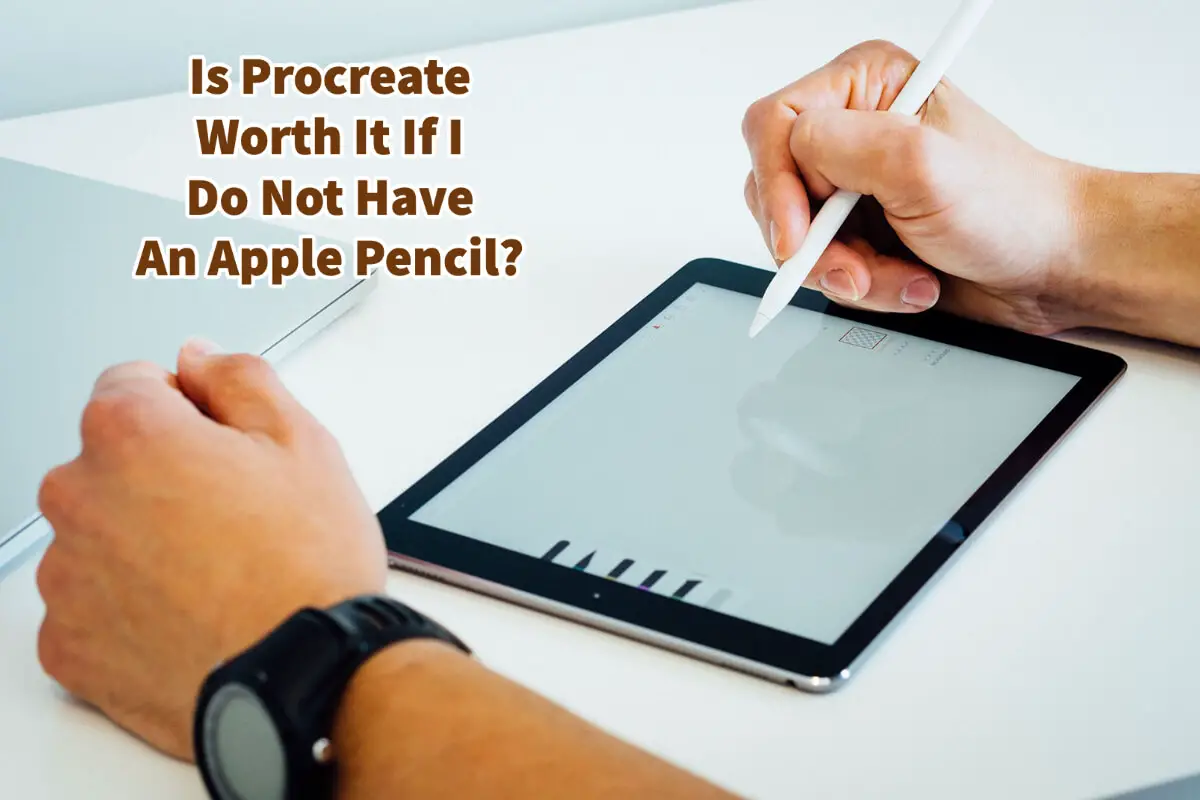
Is Procreate Worth It If I Do Not Have An Apple Pencil?
If you want to learn to draw or design with Procreate, many people wonder if Procreate is worth it if they have an Ipad Pro but have not yet invested in an Apple pencil. It would be best if you had an Apple pencil to use all the functions of the Procreate app. There are…
-
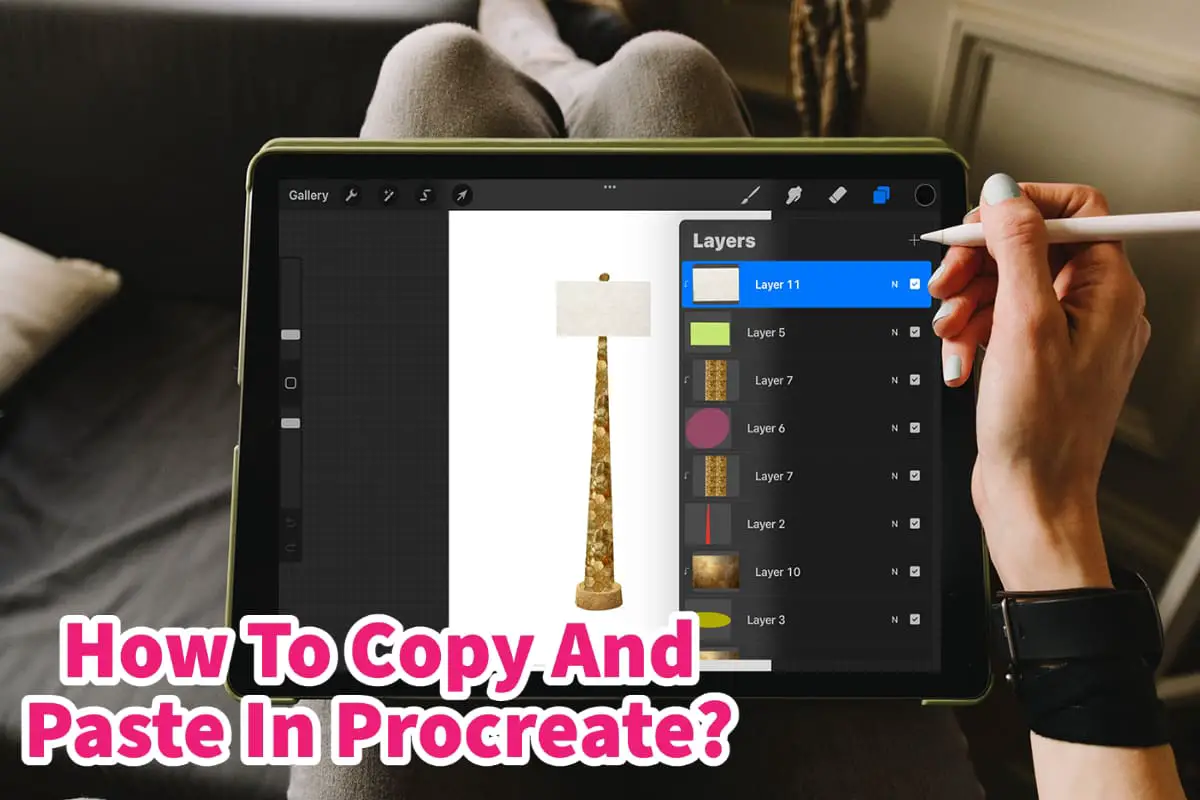
How To Copy And Paste In Procreate?
The Procreate App is a program used on the Apple iPad with an Apple Pencil. It is a wonderful app to use for graphic design, home decor and home furnishing product design. Copying in Procreate is known as duplicate. Procreate will duplicate your layers one on top of another. The layers you duplicate will automatically…
-
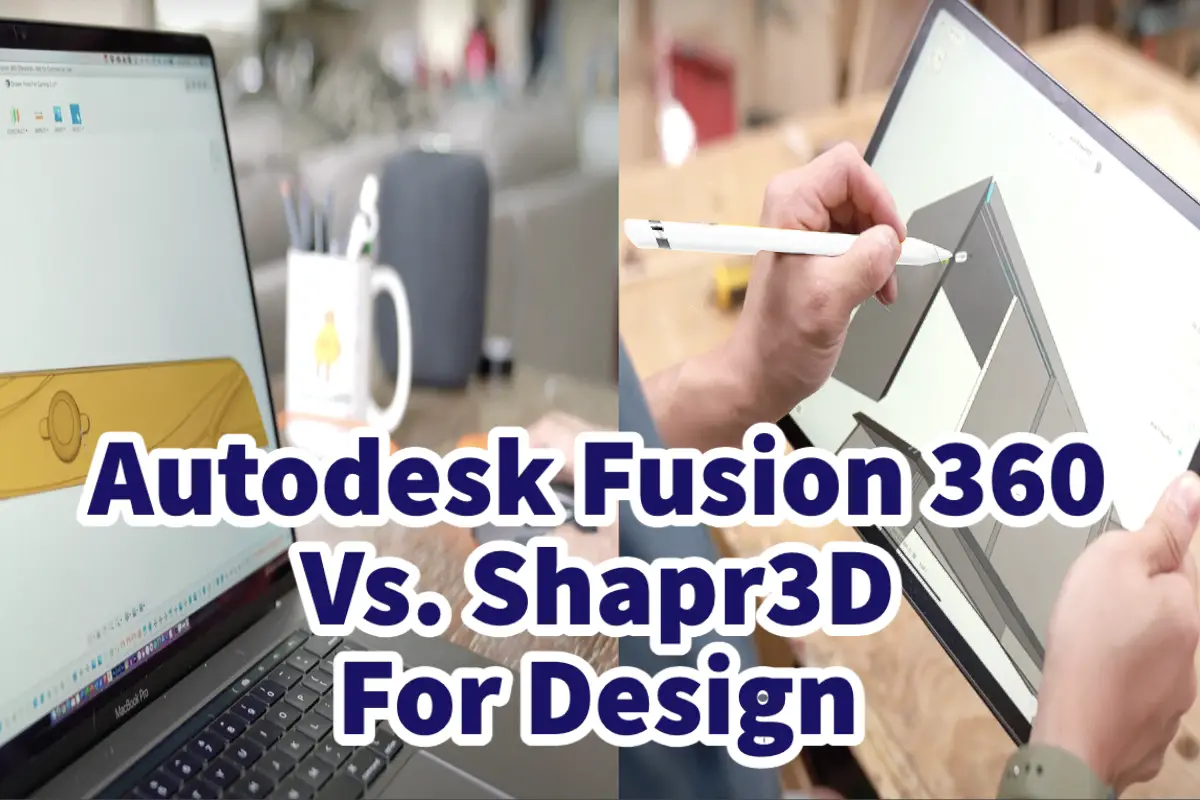
Autodesk Fusion 360 Vs. Shapr3D For CAD Design
When many people learn to use a 3D program, they wonder if they should use Autodesk Fusion 360 or Shaper 3D. Autodesk Fusion 360 and Shapr3D are both CAD or 3D modeling programs. Autodesk Fusion 360 is a cloud-based desktop modeling program with an app that you can use to collaborate with others through sharing,…
-
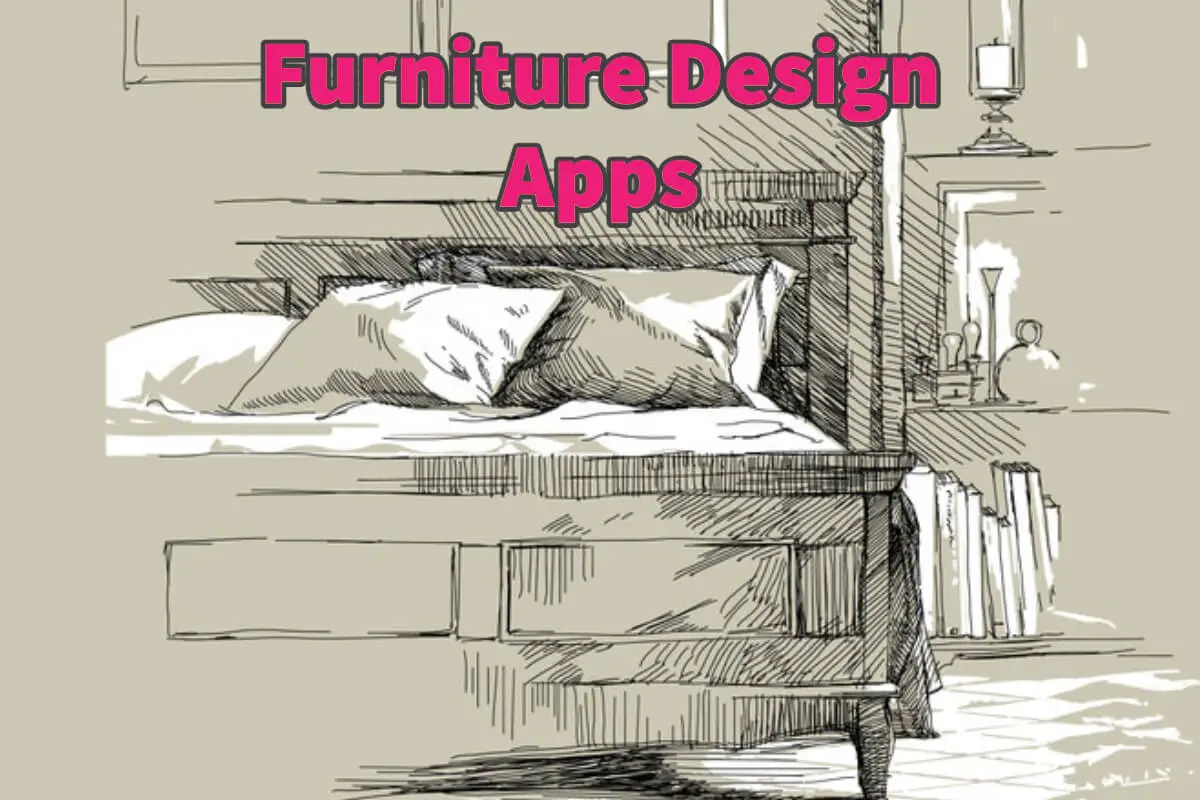
What Are Some Good Furniture Design Apps?
To design furniture or home decor products, you can use many different mobile apps for your design process. There are many good furniture design apps you can use on a mobile device. We use the Procreate App to design furniture and home decor products. We also love the new Adobe Fresco. Sketchbook Inc is a…
